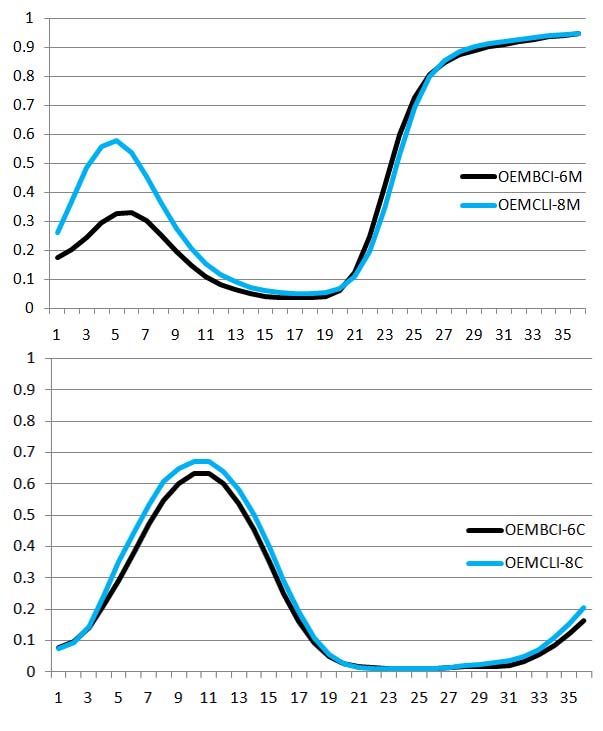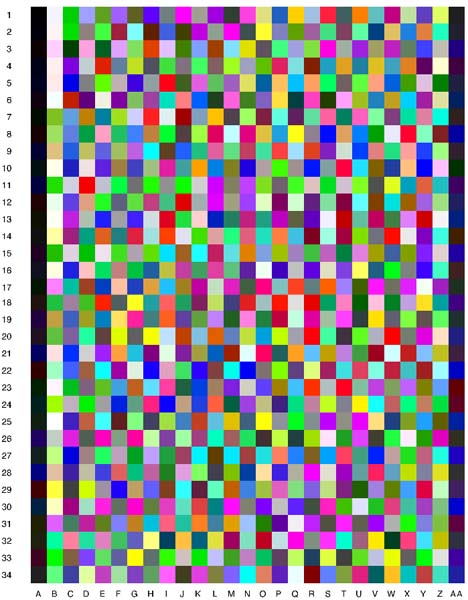- Joined
- Jun 16, 2006
- Messages
- 3,645
- Reaction score
- 85
- Points
- 233
- Location
- La Verne, California
- Printer Model
- Epson WP-4530
I know that there is a difference in Canon OEM magenta and cyan inks for BCI-6 and CLI-8 cartridges, so how can Hobbicolors offer just one set of inks (UW8) for all the newer cartridges and the older BCI-6 cartridges? They used to supply a set of inks (WC6) for BCI-6 cartridges but they have dropped that line stating that the newer ink is more vibrant and has an ultra wide gamut. This sounds like a universal ink approach to me which is widely condemned on this forum.
Any comments?
Any comments?