MichaelKnight
Getting Fingers Dirty
- Joined
- Feb 5, 2018
- Messages
- 47
- Reaction score
- 13
- Points
- 46
- Printer Model
- Epson L3060
I am using an Epson L3060 printer.
If I print a photo on plain paper using "Standard" setting, it prints with thick horizontal lines.I tried so many printer-head cleanings, it sometimes gets minimum, though still very thin horizontal lines exist.Then the next day problem repeats and I start getting thick horizontal lines/banding.I even tried Power Ink Flushing option, but nothing changed.
If I use "High" quality setting to print on plain paper, then it prints good, without lines/banding.
When I print nozzle check, generally it prints perfect, but even when the nozzle check looks perfect, the same horizontal lines problem appear if I use plain paper with "Standard" print quality setting.
So I wonder if still the printhead is clogged or the problem is caused by using a low quality setting...
Here are the photos, I scanned, one of them was printed in "Standard Mode" , the other one was "High" mode, on plain paper:
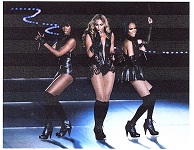
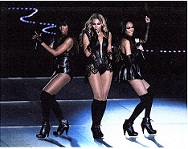
If I print a photo on plain paper using "Standard" setting, it prints with thick horizontal lines.I tried so many printer-head cleanings, it sometimes gets minimum, though still very thin horizontal lines exist.Then the next day problem repeats and I start getting thick horizontal lines/banding.I even tried Power Ink Flushing option, but nothing changed.
If I use "High" quality setting to print on plain paper, then it prints good, without lines/banding.
When I print nozzle check, generally it prints perfect, but even when the nozzle check looks perfect, the same horizontal lines problem appear if I use plain paper with "Standard" print quality setting.
So I wonder if still the printhead is clogged or the problem is caused by using a low quality setting...
Here are the photos, I scanned, one of them was printed in "Standard Mode" , the other one was "High" mode, on plain paper:
Last edited:
