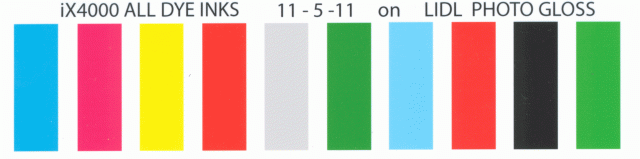- Thread starter
- #41
The Hat,
Thank you for all your support. Last question even though not related to topic at hand, is it possible to fill the new opaque cartridges using the dripple method and a scale or is the German method better ?
Thank you for all your support. Last question even though not related to topic at hand, is it possible to fill the new opaque cartridges using the dripple method and a scale or is the German method better ?