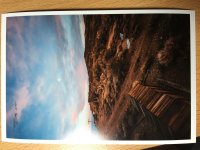Alyaksandr Stzhalkouski
Print Lurker
- Joined
- Jan 2, 2016
- Messages
- 1
- Reaction score
- 0
- Points
- 2
- Printer Model
- Epson SC-P800
Hi,
I found today large green dirt on my 4x6 prints. This happened when I noticed that Light Gray in showed low ink warning so I thought this is probably because of this (i'm a newbie). After printing couple of more 4x6 I changed cartridge hoping that this green dirt will disappear. But I printed 5 more sheets and it's still there, having different forms but always in the beginning and end of the paper. I did
head cleaning and paper guide cleaning but that did not helped too. I still have these dirt.
Tried to search google but found nothing that would look like this.
Any thoughts?
Thank you!
I found today large green dirt on my 4x6 prints. This happened when I noticed that Light Gray in showed low ink warning so I thought this is probably because of this (i'm a newbie). After printing couple of more 4x6 I changed cartridge hoping that this green dirt will disappear. But I printed 5 more sheets and it's still there, having different forms but always in the beginning and end of the paper. I did
head cleaning and paper guide cleaning but that did not helped too. I still have these dirt.
Tried to search google but found nothing that would look like this.
Any thoughts?
Thank you!