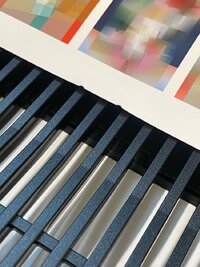snibbe
Print Lurker
- Joined
- Aug 10, 2025
- Messages
- 1
- Reaction score
- 0
- Points
- 1
- Printer Model
- Epson Surecolor P900
I purchased an Epson Surecolor P900 two years ago that has always exhibited the following problem that occurs with every type of paper. I’m getting two small parallel indents (~2″ apart) on the leading edge of prints. This happens on Canson Infinity Rag Photographique 210 gsm and 310 gsm, via rear fine-art feed, borderless and with margins (these are my most commonly used papers); as well as other types of papers.
I have tried adjusting:
Has anyone else seen this? Is there any fix—settings, service adjustment, or roller disable—for fine-art matte media? I'm getting close to buying another printer, e.g. the Canon imagePROGRAF PRO-1100, because I can't exhibit or sell prints with this problem.
(image attached)
I have tried adjusting:
- Platen gap: Standard → Widest
- Margins: up to 15 mm
- Front vs. rear fine-art feed
- Reduced color density
- Cleaned rollers
Has anyone else seen this? Is there any fix—settings, service adjustment, or roller disable—for fine-art matte media? I'm getting close to buying another printer, e.g. the Canon imagePROGRAF PRO-1100, because I can't exhibit or sell prints with this problem.
(image attached)