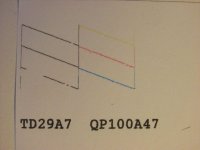Eirini 992
Newbie to Printing
- Joined
- Oct 7, 2014
- Messages
- 2
- Reaction score
- 1
- Points
- 6
- Printer Model
- epson stylus sx218
Hello all,
I haven't use my printer for a year and now I have a problem. The printer prints with horizontal/vertical gaps ( as you can see in the photo ) I have run the head cleaning a lot of times but this didn't solve the problem.I have also replace the ink cartridge with new ones, and I have also clean the printer heads.
It is strange that this is happening only with the black colour, when I am printing in blue for example it works fine.
ANY advise is helpful !!
Thank you in advance!
I haven't use my printer for a year and now I have a problem. The printer prints with horizontal/vertical gaps ( as you can see in the photo ) I have run the head cleaning a lot of times but this didn't solve the problem.I have also replace the ink cartridge with new ones, and I have also clean the printer heads.
It is strange that this is happening only with the black colour, when I am printing in blue for example it works fine.
ANY advise is helpful !!
Thank you in advance!