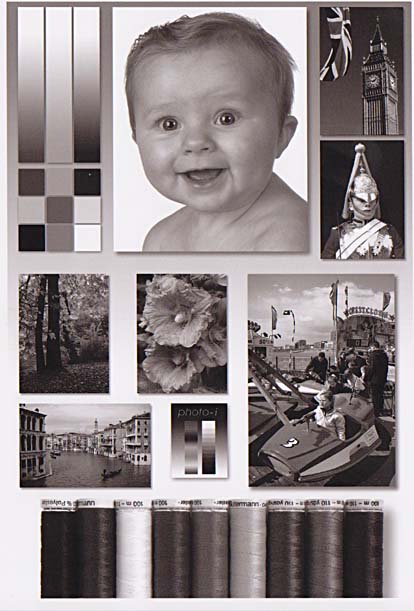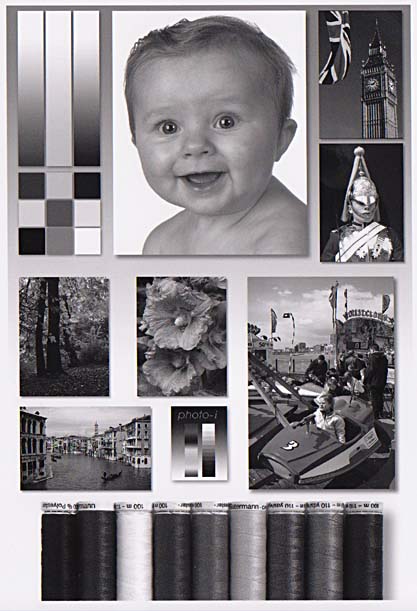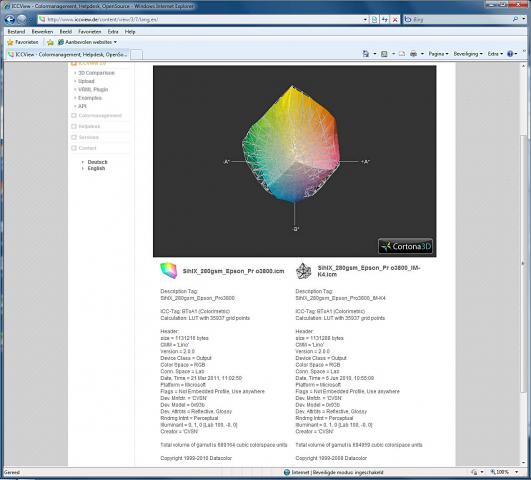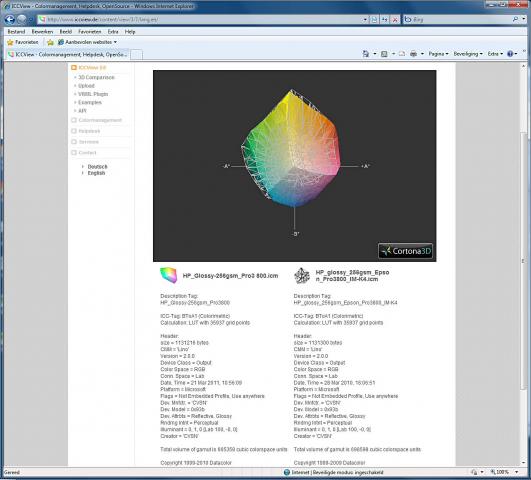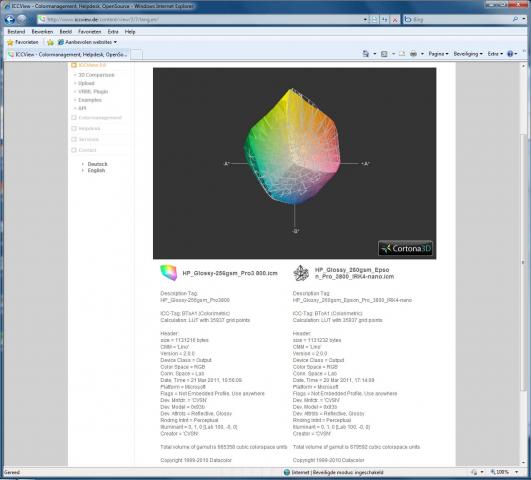- Joined
- May 29, 2007
- Messages
- 2,736
- Reaction score
- 1,539
- Points
- 313
- Location
- Ghent, Belgium
- Printer Model
- SC-900 ET-8550 WF-7840 TS705
After finally my previous Image Specialists IM-4 in my Epson Pro 3800 printer run out using the refillable cartridges from Inkrepublic.com I reviewed a few years ago (see this link: http://www.nifty-stuff.com/forum/viewtopic.php?id=4746 ).
I already has this ink about 14 months kept unused in my cupboard and there was still a tiny amount of Image Specialists IM-4 ink sitting on the bottom of the refillable Pro 3800 I-refill cartridges. So the ink inside the cartridges is a mixture, but since the ratio Image Specialists to Inkrepublic IRK4-nano ink is more than 1:12, the overall ink can be considered to be Inkrepublic IRK4-nano ink.
Sofar to me the Epson K3 inkset is better than the Image Specialists IM-K4 ink, but consider I consider the original ink better, but you will be paying much more for the real thing, so no doubt about it.
The Image Specialists give more than satisfactory results if you profile your ink/paper combination properly, but the gloss is significant less compared to the Epson K3 inkset. I compared the generated profiles of these two inksets on the same type of papers with the online profile comparison site www.iccview.de and I was surprised the Image Specialists yielded a (slightly) larger gamut:
HP glossy photo paper 260 gsm + Image Specialists K4: 698,598 cubic color space units (+5.0 % compared to Epson K3)
HP glossy photo paper 260 gsm + Epson K3: 665,358 cubic color space units
SihlX high glossy photo paper 280 gsm + Image Specialists K4: 694,959 cubic color space units (+0.7 % compared to Epson K3)
SihlX high glossy photo paper 280 gsm + Epson K3: 689,164 cubic colorspace units
But what about the blackness of the photo black ink, which is very important for the overall contrast of prints ?
See these Lab values for the photo black:
SihlX glossy photo paper 280 gsm + Image Specialists K4: L: 6.12/a: 0.83/b: 0.00
SihlX glossy photo paper 280 gsm + Epson K3: L: 4.99/a: -0.89/b: 0.50
The original Epson K3 photo black is blacker and more saturated and also the gloss is considerably much better as the Image Specialists IM-K4 photo black suffers from a annoying gloss differential and metamerism under certain angles and light sources. Nevertheless the IM-K4 is still satisfactory if you consider the overall print quality but the gloss differential is much more noticable compared to the original Epson K3 inkset.
Another problem with the Image Specialists Inkset is the lack of neutrality when printing under the Advanced B/W mode: this mode also uses the light magenta/light cyan/yellow inks to neutralise the warm glow of the K3 black inks. Since the process requires a small amount of the photo colours, these inks must be optimized to give neutral results and the Image Specialists inkset tends to give a much warmer glow on the prints, making the "neutral" B/W prints more like a sepia like of print. The overall picture quality is good, but the whole picture is definitely warmer/sepia compared to ABW prints made with the original Epson K3 inkset. Even using the setting cool (bluish print) could not compensate the warm glow enough to make the print comparable to the original K3 inkset. After experimenting several prints, the best setting is to adjust the colour wheel of the ABW driver to set it to H: -24 V: -49 to make the prints neutral enough.
What about the Inkrepublic.com IRK4-nano refill ink ? Well have a look at the results below:
HP glossy photo paper 260 gsm + Inkrepublic IRK4-nano: 679,592 cubic color space units (+ 2.1 % compared to Epson K3)
HP glossy photo paper 260 gsm + Epson K3: 665,358 cubic color space units
SihlX high glossy photo paper 280 gsm + Inkrepublic IRK4-nano: 664,854 cubic color space units (-3.5 % compared to Epson K3)
SihlX high glossy photo paper 280 gsm + Epson K3: 689,164 cubic colorspace units
SihlX glossy photo paper 280 gsm + Inkrepublic IRK4-nano: L: 4.37/a: -0.06/b: 0.76
SihlX glossy photo paper 280 gsm + Epson K3: L: 4.99/a: -0.89/b: 0.50
The most important advantage is the very good rendition of the B/W prints using the ABW-printing mode of the printer. I had suboptimal results with my previous Image Specialists IM-K4 inkset. It tends to be rather sepia than real neutral B/W, but compared with my older ABW-prints on the same type of paper (SihlX) it was definitely more sepia and you will need to increase the blue/cyan component to counter the warm glow effectively. The Inkrepublic IRK4-nano inkset gave me superb neutral B/W prints without the slightest colour casts and gave me even better detail and contrast as the Epson K3 inkset.
Just have a look at the Lab values above: the IRK4-nano photo black yields a remarkable good black, better than Image Specialists IM-K4 and even Epson's own K3 photo black.
Furthermore: the glossiness of the Inkrepublic IRK4-nano ink is indeed very good, almost on pair compared to Epson K3 inkset and significantly better to the Image Specialists IM-K4 inkset, which suffers from a very noticable gloss differential on highyl saturated area's giving the whole print a muted glow under certain angles of light falling on it.
to be continued later on with some pictures.
I already has this ink about 14 months kept unused in my cupboard and there was still a tiny amount of Image Specialists IM-4 ink sitting on the bottom of the refillable Pro 3800 I-refill cartridges. So the ink inside the cartridges is a mixture, but since the ratio Image Specialists to Inkrepublic IRK4-nano ink is more than 1:12, the overall ink can be considered to be Inkrepublic IRK4-nano ink.
Sofar to me the Epson K3 inkset is better than the Image Specialists IM-K4 ink, but consider I consider the original ink better, but you will be paying much more for the real thing, so no doubt about it.
The Image Specialists give more than satisfactory results if you profile your ink/paper combination properly, but the gloss is significant less compared to the Epson K3 inkset. I compared the generated profiles of these two inksets on the same type of papers with the online profile comparison site www.iccview.de and I was surprised the Image Specialists yielded a (slightly) larger gamut:
HP glossy photo paper 260 gsm + Image Specialists K4: 698,598 cubic color space units (+5.0 % compared to Epson K3)
HP glossy photo paper 260 gsm + Epson K3: 665,358 cubic color space units
SihlX high glossy photo paper 280 gsm + Image Specialists K4: 694,959 cubic color space units (+0.7 % compared to Epson K3)
SihlX high glossy photo paper 280 gsm + Epson K3: 689,164 cubic colorspace units
But what about the blackness of the photo black ink, which is very important for the overall contrast of prints ?
See these Lab values for the photo black:
SihlX glossy photo paper 280 gsm + Image Specialists K4: L: 6.12/a: 0.83/b: 0.00
SihlX glossy photo paper 280 gsm + Epson K3: L: 4.99/a: -0.89/b: 0.50
The original Epson K3 photo black is blacker and more saturated and also the gloss is considerably much better as the Image Specialists IM-K4 photo black suffers from a annoying gloss differential and metamerism under certain angles and light sources. Nevertheless the IM-K4 is still satisfactory if you consider the overall print quality but the gloss differential is much more noticable compared to the original Epson K3 inkset.
Another problem with the Image Specialists Inkset is the lack of neutrality when printing under the Advanced B/W mode: this mode also uses the light magenta/light cyan/yellow inks to neutralise the warm glow of the K3 black inks. Since the process requires a small amount of the photo colours, these inks must be optimized to give neutral results and the Image Specialists inkset tends to give a much warmer glow on the prints, making the "neutral" B/W prints more like a sepia like of print. The overall picture quality is good, but the whole picture is definitely warmer/sepia compared to ABW prints made with the original Epson K3 inkset. Even using the setting cool (bluish print) could not compensate the warm glow enough to make the print comparable to the original K3 inkset. After experimenting several prints, the best setting is to adjust the colour wheel of the ABW driver to set it to H: -24 V: -49 to make the prints neutral enough.
What about the Inkrepublic.com IRK4-nano refill ink ? Well have a look at the results below:
HP glossy photo paper 260 gsm + Inkrepublic IRK4-nano: 679,592 cubic color space units (+ 2.1 % compared to Epson K3)
HP glossy photo paper 260 gsm + Epson K3: 665,358 cubic color space units
SihlX high glossy photo paper 280 gsm + Inkrepublic IRK4-nano: 664,854 cubic color space units (-3.5 % compared to Epson K3)
SihlX high glossy photo paper 280 gsm + Epson K3: 689,164 cubic colorspace units
SihlX glossy photo paper 280 gsm + Inkrepublic IRK4-nano: L: 4.37/a: -0.06/b: 0.76
SihlX glossy photo paper 280 gsm + Epson K3: L: 4.99/a: -0.89/b: 0.50
The most important advantage is the very good rendition of the B/W prints using the ABW-printing mode of the printer. I had suboptimal results with my previous Image Specialists IM-K4 inkset. It tends to be rather sepia than real neutral B/W, but compared with my older ABW-prints on the same type of paper (SihlX) it was definitely more sepia and you will need to increase the blue/cyan component to counter the warm glow effectively. The Inkrepublic IRK4-nano inkset gave me superb neutral B/W prints without the slightest colour casts and gave me even better detail and contrast as the Epson K3 inkset.
Just have a look at the Lab values above: the IRK4-nano photo black yields a remarkable good black, better than Image Specialists IM-K4 and even Epson's own K3 photo black.
Furthermore: the glossiness of the Inkrepublic IRK4-nano ink is indeed very good, almost on pair compared to Epson K3 inkset and significantly better to the Image Specialists IM-K4 inkset, which suffers from a very noticable gloss differential on highyl saturated area's giving the whole print a muted glow under certain angles of light falling on it.
to be continued later on with some pictures.