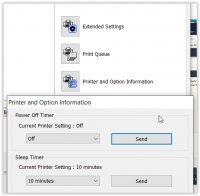- Thread starter
- #71
- Joined
- Dec 27, 2014
- Messages
- 6,353
- Reaction score
- 7,571
- Points
- 373
- Location
- Germany
- Printer Model
- L805, WF2010, ET8550, T3100X
Paper availability depends on the region you are living in, I'm not using that Kodak paper - but amongst others a Tecco PG230 glossy paper http://tecco.de/wp-content/uploads/datasheets/Drylab/6982_DRYLAB_PG230_EN.pdf and I'm not specifically into B/W printing. I probably would look for special inks like http://shop.inkjetmall.com/Shop-By-Ink/Piezography/ for a test.
http://piezography.com/ or another company https://www.inksupply.com/blackandwhite.cfm offering b/w inks. I don't have experience with dedicated B/W printing
http://piezography.com/ or another company https://www.inksupply.com/blackandwhite.cfm offering b/w inks. I don't have experience with dedicated B/W printing