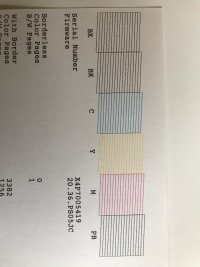You are using an out of date browser. It may not display this or other websites correctly.
You should upgrade or use an alternative browser.
You should upgrade or use an alternative browser.
Epson ET-7750 print register issues from rear feeder
- Thread starter pdan
- Start date
- Joined
- Dec 27, 2014
- Messages
- 6,023
- Reaction score
- 7,174
- Points
- 363
- Location
- Germany
- Printer Model
- L805, WF2010, ET8550
What type of paper are you using ? Please print and post a nozzle check print .
- Thread starter
- #3
pdan
Newbie to Printing
- Joined
- Mar 13, 2024
- Messages
- 25
- Reaction score
- 8
- Points
- 8
- Printer Model
- Epson ET-7750
- Thread starter
- #4
- Joined
- Dec 27, 2014
- Messages
- 6,023
- Reaction score
- 7,174
- Points
- 363
- Location
- Germany
- Printer Model
- L805, WF2010, ET8550
There seems to be a kind of offset for part of the image, your page count is not that high yet, but the problem could be an issue with the coding strip which a sensor is scanning to position the printhead. That is a gray plastic strip which passes through a sensor at the top rear of the printhead carriage, and this band can be cleaned carefully with window cleaner . It is hidden underneath a metal rail . There is as well a tooth belt at the bottom. This is an image of an ET-8550, but the print mechanism is pretty similar/the same to the one of the ET-7750.

You may for a further test print the nozzle check print, scan it and save it as a graphics file (**.tif) and print it with different quality settings and feed the paper from the front or the rear. Do you have an extended driver setting for bidirectional printing on/off ? Some Epson drivers do and others don't.

You may for a further test print the nozzle check print, scan it and save it as a graphics file (**.tif) and print it with different quality settings and feed the paper from the front or the rear. Do you have an extended driver setting for bidirectional printing on/off ? Some Epson drivers do and others don't.
Last edited:
- Thread starter
- #6
- Thread starter
- #7
pdan
Newbie to Printing
- Joined
- Mar 13, 2024
- Messages
- 25
- Reaction score
- 8
- Points
- 8
- Printer Model
- Epson ET-7750
- Thread starter
- #8
- Joined
- Dec 27, 2014
- Messages
- 6,023
- Reaction score
- 7,174
- Points
- 363
- Location
- Germany
- Printer Model
- L805, WF2010, ET8550
Where are these track marks - on the front- or backside of the paper ? If it is on the frontside it might be an issue with the paper - slightly wavy so that the nozzle plate touches the paper ? You might check as well the driver settings - the extended settings on the maintenance tab, there should be some setting possible for thick paper or the platen gap. Or try the envelope setting which should work as well for matte, etc, normal paper, not for glossy paper. The envelope setting widens the platen gap.
And you may check that there is not too much debris - ink smear/leftover - on the cleaning unit. Use a paper towel and some cleaner to wipe around and over the edges of the foam pad, there is a gap on the left edge, there is a rubber lid hidden which only raises up and wipes the nozzle plate from underneath when the printhead moves over it.
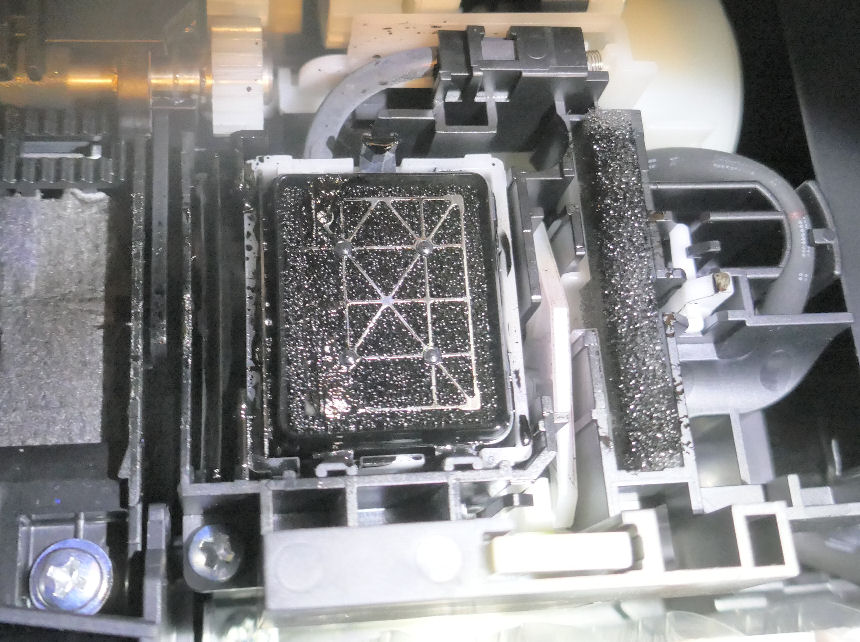
Get the printer clean and working properly before you start experimenting with Printfad. I tested it longer time ago but was not happy with it, it does not really give me more than what I can get with specific driver settings , specifically the dithering of uniform color areas creates some repeating patterns.
And you may check that there is not too much debris - ink smear/leftover - on the cleaning unit. Use a paper towel and some cleaner to wipe around and over the edges of the foam pad, there is a gap on the left edge, there is a rubber lid hidden which only raises up and wipes the nozzle plate from underneath when the printhead moves over it.
Get the printer clean and working properly before you start experimenting with Printfad. I tested it longer time ago but was not happy with it, it does not really give me more than what I can get with specific driver settings , specifically the dithering of uniform color areas creates some repeating patterns.
- Thread starter
- #10
pdan
Newbie to Printing
- Joined
- Mar 13, 2024
- Messages
- 25
- Reaction score
- 8
- Points
- 8
- Printer Model
- Epson ET-7750
Once again, Thank you so much!!
If you don't mind I would like to ask for your opinion. I want to print mostly on uncoated papers, such as Arches HP 180gms. Would I get better prints by converting the printer to a pigment ink set?
If you don't mind I would like to ask for your opinion. I want to print mostly on uncoated papers, such as Arches HP 180gms. Would I get better prints by converting the printer to a pigment ink set?