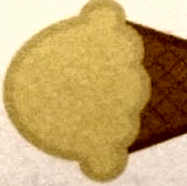rasparise
Print Lurker
- Joined
- Mar 24, 2018
- Messages
- 1
- Reaction score
- 0
- Points
- 2
- Printer Model
- Epson ET-2750
Hello,
I've been having trouble getting a decent print. On yellows even when I have it C=0, M=0, Y,=100, K=0 I still get these dark speckles. Other light colors also have these noticeable speckles. I've tried four different papers (two white label papers, one white cardstock, and one white resin coated matte photo paper) and still get this graininess/speckling. I've tried changing the dpi, lpi (not that I really understand either)....tried messing with the ink density (didn't give this an honest attempt though....I think I decreased K...saw nothing and gave up). I did nozzle checks and head cleanings....no improvement. Only had the printer about a week. I hope it is just that I am an utter novice and this is not a crud box printer. Or maybe I am using low quality paper (Neenah Exact Index Cardstock, CompandSave Photo Paper, Online Labels Matte Label Paper, and Maco White Label Paper). I am trying to print out graphics....not photos...and was thinking a photo quality inkjet print would give me good results. If you zoom in on the photo you can see the speckles...especially on the lighter colors. Does anyone have any tips/solutions? Thank you!
I've been having trouble getting a decent print. On yellows even when I have it C=0, M=0, Y,=100, K=0 I still get these dark speckles. Other light colors also have these noticeable speckles. I've tried four different papers (two white label papers, one white cardstock, and one white resin coated matte photo paper) and still get this graininess/speckling. I've tried changing the dpi, lpi (not that I really understand either)....tried messing with the ink density (didn't give this an honest attempt though....I think I decreased K...saw nothing and gave up). I did nozzle checks and head cleanings....no improvement. Only had the printer about a week. I hope it is just that I am an utter novice and this is not a crud box printer. Or maybe I am using low quality paper (Neenah Exact Index Cardstock, CompandSave Photo Paper, Online Labels Matte Label Paper, and Maco White Label Paper). I am trying to print out graphics....not photos...and was thinking a photo quality inkjet print would give me good results. If you zoom in on the photo you can see the speckles...especially on the lighter colors. Does anyone have any tips/solutions? Thank you!