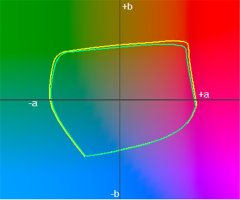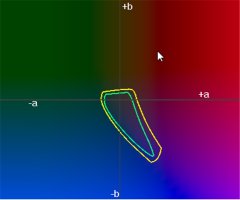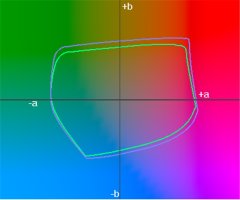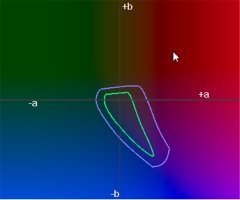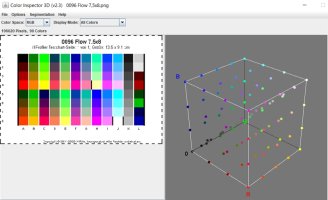- Thread starter
- #51
ClarenceL
Fan of Printing
- Joined
- Nov 3, 2021
- Messages
- 76
- Reaction score
- 51
- Points
- 55
- Location
- Taiwan
- Printer Model
- Canon G570, EPSON L800/L3150
https://www.l-camera-forum.com/leica-wiki.en/index.php?title=Special:Search&search=oba&go=GoI have a pack of the CR672A - 20 sheets on order, I'll check if that's the same paper as the CR674A
Might be a reference to search new OBA low/free target paper.(But the data was around 2014 or older)
I would check the EPSON Premium Glossy photo paper here first, I might still have some EPSON Premium semi-gloss photo paper.
The HP Advanced photo paper Glossy is much easier to seem here, since it's selling as HP cartridge bundle in Costco.