Beun2016
Newbie to Printing
- Joined
- Feb 11, 2016
- Messages
- 3
- Reaction score
- 0
- Points
- 4
- Printer Model
- Epson Stylus Pro 7900
Hi,
I have a problem with small horizontal lines in the print direction. They seem to disappear after a thorough cleaning. On my nozzle print checks I have a big gap in the yellow color. And furthermore at the area of the gap there is a slight offset of ink to the right. I have attached a picture of a closeup of the nozzle check of the yellow color photographed through a blue lens. Should I clean the head manually, or is the head
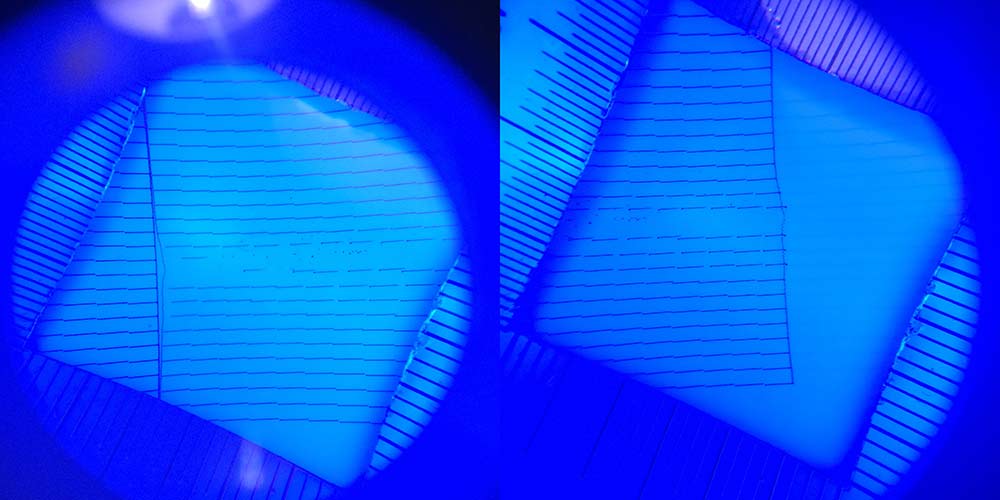
 damaged beyond repair - or something else? Any advice would be greatly appreciated, and thank you in advance.
damaged beyond repair - or something else? Any advice would be greatly appreciated, and thank you in advance.
I have a problem with small horizontal lines in the print direction. They seem to disappear after a thorough cleaning. On my nozzle print checks I have a big gap in the yellow color. And furthermore at the area of the gap there is a slight offset of ink to the right. I have attached a picture of a closeup of the nozzle check of the yellow color photographed through a blue lens. Should I clean the head manually, or is the head

