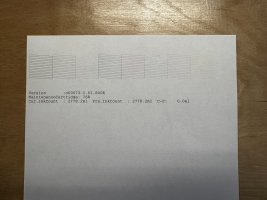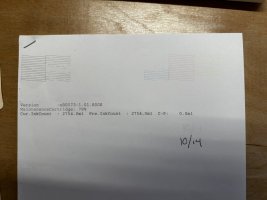TradisRad
Print Lurker
- Joined
- Oct 18, 2023
- Messages
- 3
- Reaction score
- 0
- Points
- 1
- Printer Model
- Epson Stylus Pro 3800
Hey Nigel, and everyone else here.
I've been gifted an old 3800 that sat for a while.
I've been:
- running cleaning cycles
- nozzle checks
I've been able to get all channels running perfectly except a stubborn LLK channel that is usually blank, but sometimes shows faint signs of life.
I decided to follow Nigel and
- disassemble the printer to access the capping station.
- Cleaning the capping station / wiper
- flushed with print head cleaning solution from bottom till it ran clear. used sensor swaps to clean the underside of the print head while doing this.
- Re-assembled the printer, ran a cleaning cycle, and the Nozzle check was horrible. Worse than when I started.
I'm beginning to lose hope, is it even worth putting any more of my time and money into trying to revive this printer
any sure fire suggestions are welcome. There are signs of life, but I'm just not sure what to do anymore
- T
I've been gifted an old 3800 that sat for a while.
I've been:
- running cleaning cycles
- nozzle checks
I've been able to get all channels running perfectly except a stubborn LLK channel that is usually blank, but sometimes shows faint signs of life.
I decided to follow Nigel and
- disassemble the printer to access the capping station.
- Cleaning the capping station / wiper
- flushed with print head cleaning solution from bottom till it ran clear. used sensor swaps to clean the underside of the print head while doing this.
- Re-assembled the printer, ran a cleaning cycle, and the Nozzle check was horrible. Worse than when I started.
I'm beginning to lose hope, is it even worth putting any more of my time and money into trying to revive this printer
any sure fire suggestions are welcome. There are signs of life, but I'm just not sure what to do anymore
- T