Ariel the Office Clerk
Printing Apprentice
- Joined
- Jul 2, 2014
- Messages
- 7
- Reaction score
- 6
- Points
- 18
- Location
- Kansas, USA
- Printer Model
- EPSON WF-3540
Or something like that. I've cleaned the head a couple times, and realigned the head through the printer's built in function, but it stays about the same.
Model: WP-4530 Inkjet
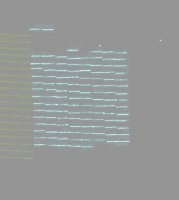
Above is an image of the nozzle check pattern for the cyan, brightness and whatnot tweaked to make the lines more visible. Unfortunately you still can't see the vertical lines on the sides, but they're those scratchy faint lines from misalignment.
Anyone have a fix to suggest?
Model: WP-4530 Inkjet
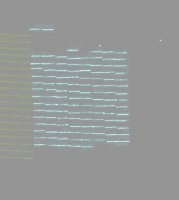
Above is an image of the nozzle check pattern for the cyan, brightness and whatnot tweaked to make the lines more visible. Unfortunately you still can't see the vertical lines on the sides, but they're those scratchy faint lines from misalignment.
Anyone have a fix to suggest?
