- Joined
- Dec 20, 2010
- Messages
- 978
- Reaction score
- 1,007
- Points
- 233
- Location
- Ottawa, CANADA
- Printer Model
- Canon Pro-100, and Epson 3880
Please refrain from selling your organs or services as a gigolo on this fine establishment or I will have to report you to the new deputy.
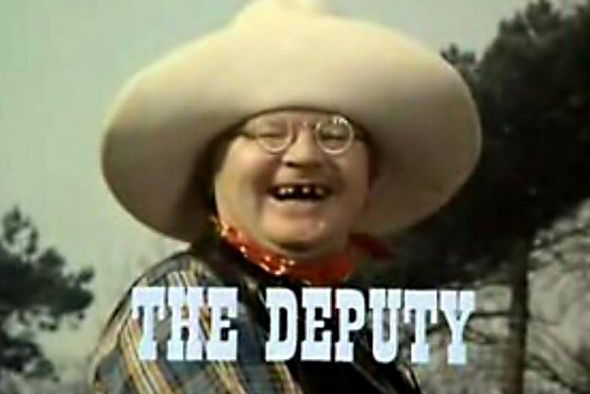
Please refrain from selling your organs or services as a gigolo on this fine establishment or I will have to report you to the new deputy.
Oh please, please not The Hat!
Can I do penance instead?
RS
