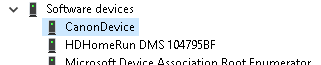Manu
Getting Fingers Dirty
- Joined
- Jul 2, 2020
- Messages
- 19
- Reaction score
- 28
- Points
- 43
- Location
- Basque Country Spain
- Printer Model
- IP8750 - Pro 10S
And the printer model does not appearI could be wrong on this as I'm not fully versed on the service tools for Canon but that 006 error seems to indicate that the printer wasn't in service mode. Hard to be sure but from checking a few videos the printer should show up as something generic like "Device" in the Settings > Devices list.