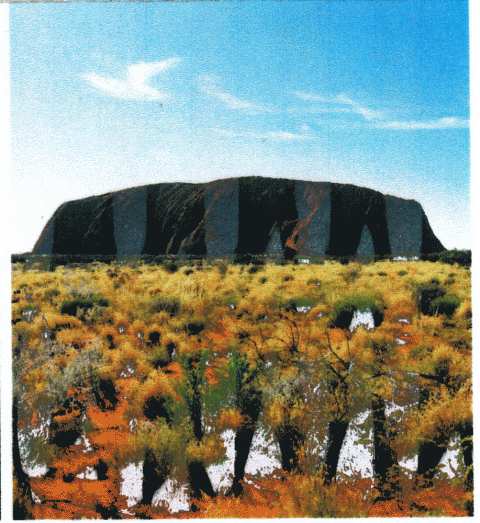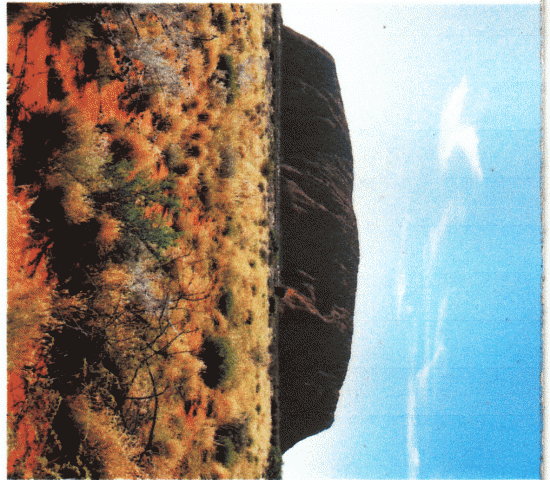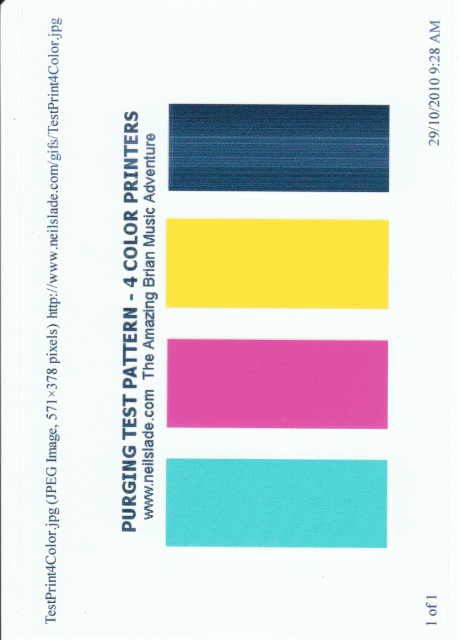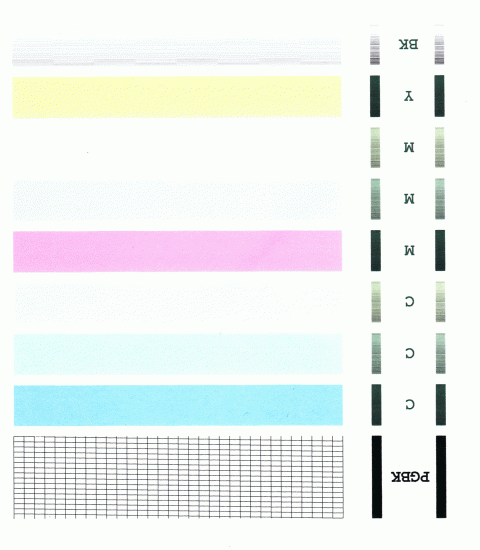- Joined
- Jun 16, 2006
- Messages
- 3,645
- Reaction score
- 85
- Points
- 233
- Location
- La Verne, California
- Printer Model
- Epson WP-4530
Those are thumbnails which if you click on them, they will get bigger and then if you move the mouse down to the lower right corner, you will see an expand button pop up which if you click on that will give you a pretty clear image (but it is still rather small).