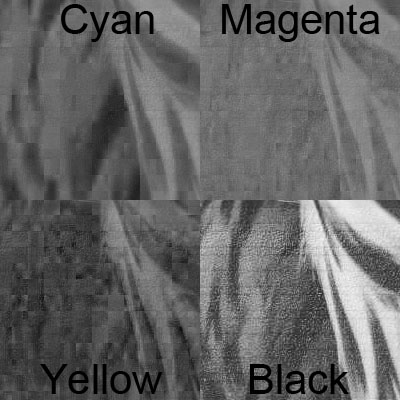Hi All,
I'm trying to ask help about a weird problem that happens with my new mp 970.
I won't explain much about it, as an image explains much better, in image, please look at bottom part.
http://www.pbase.com/image/106003446/original
when i print 10x15 borderless, the last centimeters of image, comes out terrible, like there are few head passes of ink, with some missing. This example is with high quality, if i print with quality 1, it's less visible, cause head passes more times to print, but it's still there.
Seems strange like an hardware problem, maybe there can be something strange with drivers or what? Cause i can't understand if i should bring to assistance, or if i can fix by myself this.
Thanks,
Andrea
I'm trying to ask help about a weird problem that happens with my new mp 970.
I won't explain much about it, as an image explains much better, in image, please look at bottom part.
http://www.pbase.com/image/106003446/original
when i print 10x15 borderless, the last centimeters of image, comes out terrible, like there are few head passes of ink, with some missing. This example is with high quality, if i print with quality 1, it's less visible, cause head passes more times to print, but it's still there.
Seems strange like an hardware problem, maybe there can be something strange with drivers or what? Cause i can't understand if i should bring to assistance, or if i can fix by myself this.
Thanks,
Andrea