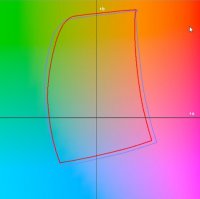- Joined
- Apr 19, 2007
- Messages
- 8,706
- Reaction score
- 7,177
- Points
- 393
- Location
- USA
- Printer Model
- Canon MB5120, Pencil
Here is another review of the printer compared to store printed images. The differences are very obvious in the yellows and greens. He had a couple prints that he thought worthy of display and few not. The reviewer likes the printer.
As you said, paper selection could make a difference.
As you said, paper selection could make a difference.