- Joined
- Jan 18, 2010
- Messages
- 15,630
- Reaction score
- 8,698
- Points
- 453
- Location
- Residing in Wicklow Ireland
- Printer Model
- Canon/3D, CR-10, CR-10S, KP-3
I tried printing a Fujifilm test sample in greyscale on my iX4000 to see how well it printed a B&W photo.
It didnt do a bad job considering its not a photo printer and can only use Cyan, Yellow and Magenta colours to produce the B&W image (Below).
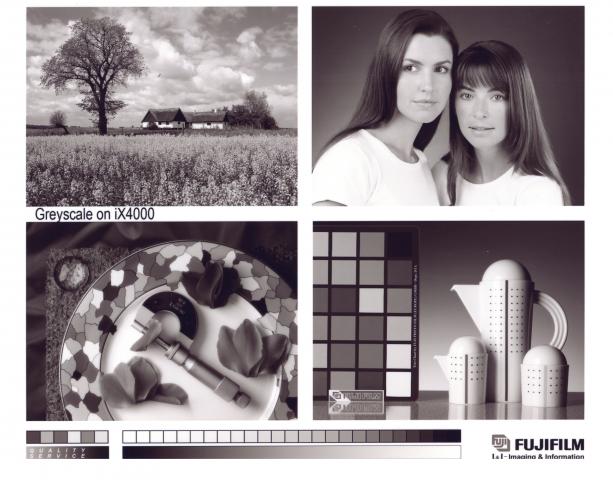
Then I used a different approach with another set of Cyan, Yellow and magenta cartridges
purged and refilled with Photo black this time, no colours whatsoever in the mix.
My first attempt printed a good neutral B&W photo but was way to dark altogether to be of any use and well out of the ball park. (Below)
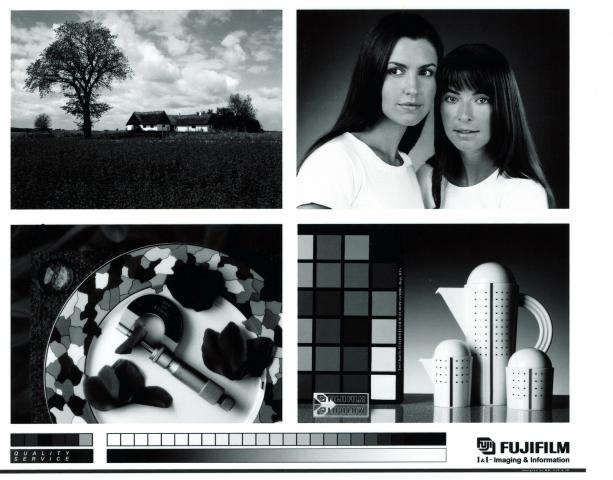
Then by tweaking the Manual Color Adjustment, just the Bottom Half (Below)
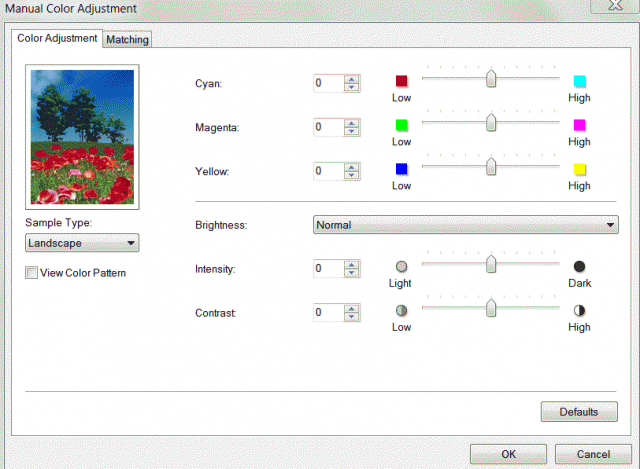
By only adjusting the one section (Intensity) a few times (Third attempt)
I got pretty near a very neutral B&W without the interference of any colour tones coming into play. (Below)

Ignore the bit of colour on the bottom of the sample; it was from a previous print on the other end of the sheet.
This process would probably work better with a five or six colour printer where you could introduce a couple of grey colours into the mix,
in place of Light cyan and light magenta but even better if on a pigment ink system rather than a dye one as I used.
I reckon theres no need for a dedicated separate printer or software to get good Black and White photos,
all you need is an extra set of cartridges with a combination of black and grey inks.
You have nothing to lose by trying this out yourself, it costs little or nothing, (A few empty cartridges)
theres no risk nor is it destructive or damaging to your print head,
and I can guarantee you wont be disappointed with your own results..
It didnt do a bad job considering its not a photo printer and can only use Cyan, Yellow and Magenta colours to produce the B&W image (Below).
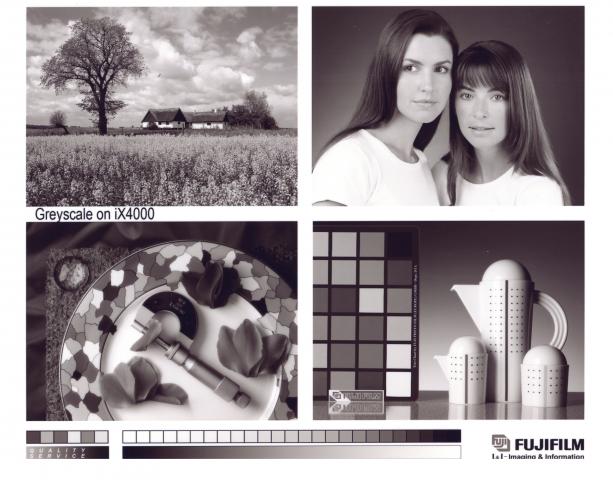
Then I used a different approach with another set of Cyan, Yellow and magenta cartridges
purged and refilled with Photo black this time, no colours whatsoever in the mix.
My first attempt printed a good neutral B&W photo but was way to dark altogether to be of any use and well out of the ball park. (Below)
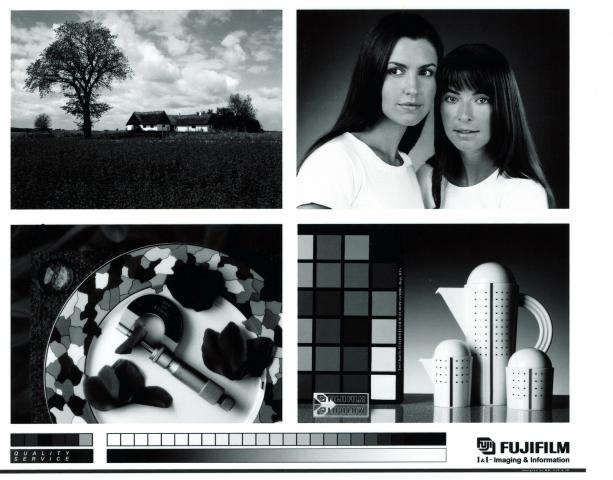
Then by tweaking the Manual Color Adjustment, just the Bottom Half (Below)
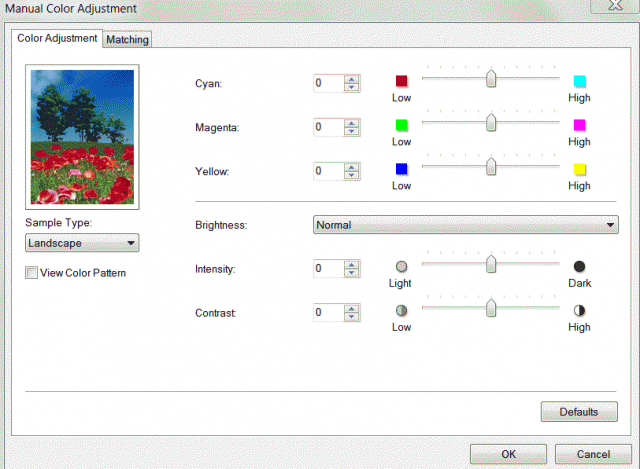
By only adjusting the one section (Intensity) a few times (Third attempt)
I got pretty near a very neutral B&W without the interference of any colour tones coming into play. (Below)

Ignore the bit of colour on the bottom of the sample; it was from a previous print on the other end of the sheet.
This process would probably work better with a five or six colour printer where you could introduce a couple of grey colours into the mix,
in place of Light cyan and light magenta but even better if on a pigment ink system rather than a dye one as I used.
I reckon theres no need for a dedicated separate printer or software to get good Black and White photos,
all you need is an extra set of cartridges with a combination of black and grey inks.
You have nothing to lose by trying this out yourself, it costs little or nothing, (A few empty cartridges)
theres no risk nor is it destructive or damaging to your print head,
and I can guarantee you wont be disappointed with your own results..

