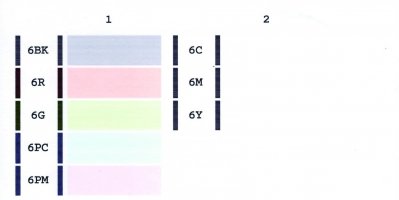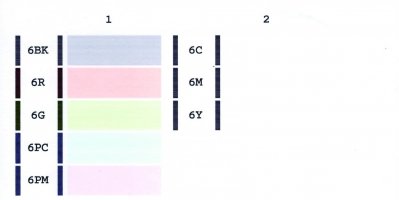Etoile
Printing Apprentice
- Joined
- Jun 5, 2021
- Messages
- 23
- Reaction score
- 4
- Points
- 10
- Printer Model
- Canon i9900
My beloved i9900 stopped printing yellow. I delved into print head manual cleaning instructions. Using slightly warm water, I swooshed around then soaked the printhead in a bit of water overnight. Did not wet the gold metal panel.Yellow ink came out on the soft paper that was folded beneath it while drying. Let it dry overnight, now the entire row 2 on the test sheet isn't printing. What to do next?
I have two pro 9000s but cannot achieve the same colors for some of the cards that I print. Would be ok with a new printer but they dont produce the same magical result of the i9900.
I have two pro 9000s but cannot achieve the same colors for some of the cards that I print. Would be ok with a new printer but they dont produce the same magical result of the i9900.
Last edited: