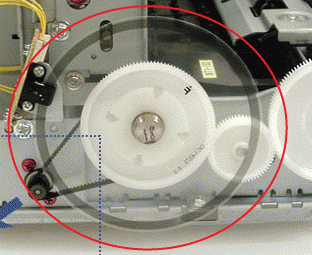- Joined
- Dec 27, 2014
- Messages
- 6,347
- Reaction score
- 7,563
- Points
- 373
- Location
- Germany
- Printer Model
- L805, WF2010, ET8550, T3100X
This is a screen copy of the R265 status monitor with the extended cartridge information

showing the manufacturer, a mfg date code, ink color and cartridge number. I have not seen this data
available on younger Epson printers anymore. This is a pretty new CISS in an old R265, that works, I had to swap out one cartridge - the one with an older date code because that one had a clogged filter in front of the ink outlet. It is easy to imagine as explained above that printer firmware is checking this date code and rejecting those being too old - against a moving date limit depending on the firmware updates.
O.k. so much for that , let's look for the degraded quality

showing the manufacturer, a mfg date code, ink color and cartridge number. I have not seen this data
available on younger Epson printers anymore. This is a pretty new CISS in an old R265, that works, I had to swap out one cartridge - the one with an older date code because that one had a clogged filter in front of the ink outlet. It is easy to imagine as explained above that printer firmware is checking this date code and rejecting those being too old - against a moving date limit depending on the firmware updates.
O.k. so much for that , let's look for the degraded quality