- Joined
- Jan 18, 2010
- Messages
- 15,628
- Reaction score
- 8,698
- Points
- 453
- Location
- Residing in Wicklow Ireland
- Printer Model
- Canon/3D, CR-10, CR-10S, KP-3
The i9950 is a strange old printer and works so much different than most other new printers, for starters, there are no anomaly’s or hidden bombs in the firmware, it turns on and prints, even if you don’t have all the carts present, there is nothing to stop it..
Here is the ink status tab showing the levels of ink,
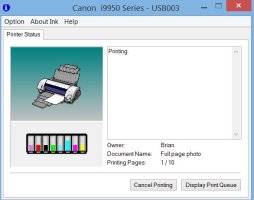
but they are not the true levels because this printer has no way of knowing how much ink is left in any of the cartridges, except for when the reservoir side of the cart becomes empty as in the second Pic.
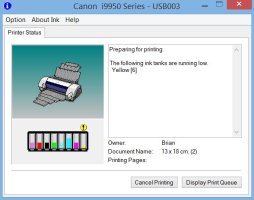
When you change a cart that’s showing the yellow tab, the printer will refresh the ink levels and show the latest information, but if you change all the carts at the same time, only the one that was marked low with show full again, all the rest will remain at previous levels..
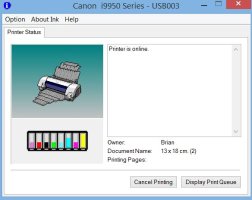
she's a strange old girl, but works fantastically and the quality of the text print is second to none..
Scanned at Same size and 300 DPI..
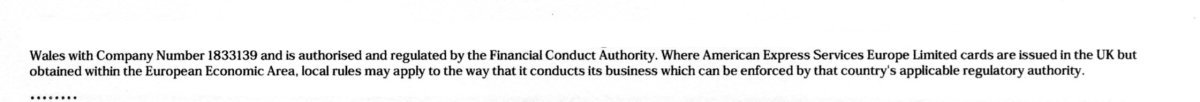
Here is the ink status tab showing the levels of ink,
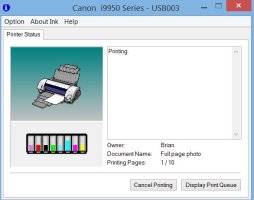
but they are not the true levels because this printer has no way of knowing how much ink is left in any of the cartridges, except for when the reservoir side of the cart becomes empty as in the second Pic.
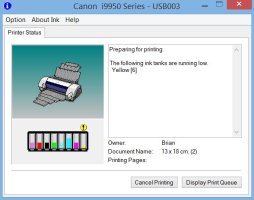
When you change a cart that’s showing the yellow tab, the printer will refresh the ink levels and show the latest information, but if you change all the carts at the same time, only the one that was marked low with show full again, all the rest will remain at previous levels..
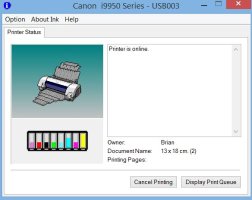
she's a strange old girl, but works fantastically and the quality of the text print is second to none..
Scanned at Same size and 300 DPI..
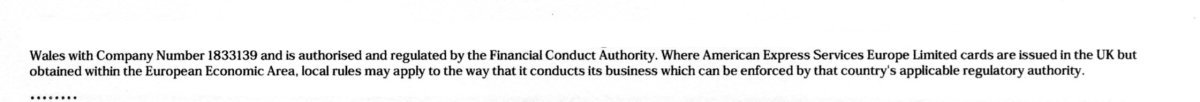
Last edited:
