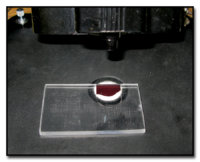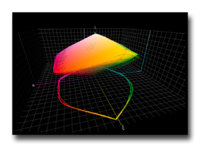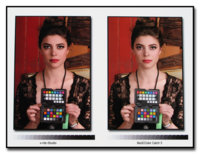W. Fisher
Print Addict
- Joined
- Aug 13, 2015
- Messages
- 219
- Reaction score
- 103
- Points
- 173
- Printer Model
- Epsons, Canons, Brother.
Getting some PK black dye and clear dye ink today. Planning to mix the up for the Epson 3880 I unclogged.
I get the Magenta and Cyan seems to be a 1:3 for the LM and LC, but what about the two blacks?
Tia.
W.F.
I get the Magenta and Cyan seems to be a 1:3 for the LM and LC, but what about the two blacks?
Tia.
W.F.