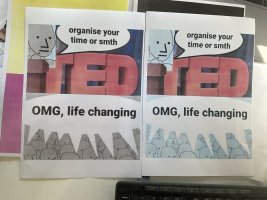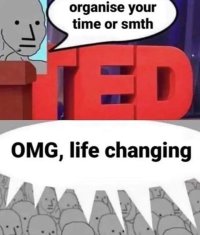ricecrispies
Newbie to Printing
- Joined
- Jun 25, 2018
- Messages
- 9
- Reaction score
- 4
- Points
- 9
- Printer Model
- Canon iP7250
I bought a used Color Laserjet Pro M254DW yesterday. I know that the toner cartridges are no good because of uneven, washed-out colour, smudges of colour on white areas, etc. However, before I invest good money in buying good quality cartridges, there is something else odd that I noticed that I would like to understand:
I tried printing an image from my Mac, iPad, laptop (using both Windows and Linux) and Android phone. All except Android produced prints that are hard to tell apart from each other. However Android did not. I have attached the original image I was trying to print, plus a photo of the Android version (left) alongside a version produced by one of the other OS's (right). I did two prints from Android, not one straight after the other, and they both gave the same result, so it doesn't seem to be a random thing that might be attributed to an intermittent problem with a cartridge.
As you can see, most of the print produced by Android is similar to the other one except for the areas of the original image that are in mid-dark grey, which Android prints as a mid grey in clear contrast to the light blue in the image, but the others reproduce as a light blue that is almost indistinguishable from the actual light blue.
Why is this? Will it mean that even if I replace the cartridges, I am going to have difficulty printing grey from MacOS etc?
I tried printing an image from my Mac, iPad, laptop (using both Windows and Linux) and Android phone. All except Android produced prints that are hard to tell apart from each other. However Android did not. I have attached the original image I was trying to print, plus a photo of the Android version (left) alongside a version produced by one of the other OS's (right). I did two prints from Android, not one straight after the other, and they both gave the same result, so it doesn't seem to be a random thing that might be attributed to an intermittent problem with a cartridge.
As you can see, most of the print produced by Android is similar to the other one except for the areas of the original image that are in mid-dark grey, which Android prints as a mid grey in clear contrast to the light blue in the image, but the others reproduce as a light blue that is almost indistinguishable from the actual light blue.
Why is this? Will it mean that even if I replace the cartridges, I am going to have difficulty printing grey from MacOS etc?