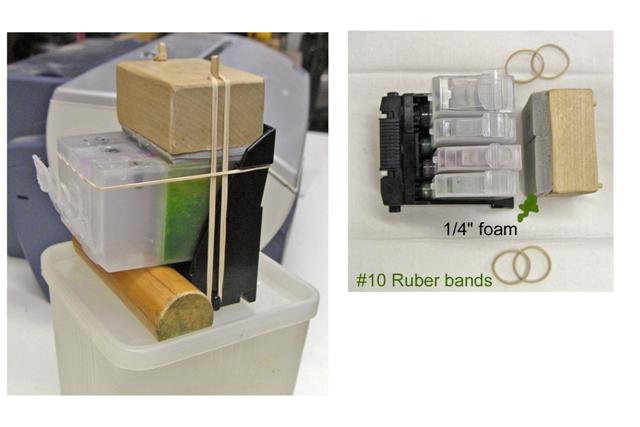Trigger 37
Printer Guru
- Joined
- Dec 23, 2006
- Messages
- 607
- Reaction score
- 4
- Points
- 136
This has really turned into a fantastic post with lots of great information. I have been using a similar cleaning approach for about 6 month,..but of course it is different yet.
I took old Canon ink carts, cleaned them, dried them such that they were as good as new. Then I've filled them with Windex and install them inside the printhead in the printer. The key difference that I do is that I heat the solution so it is hot just before I fill the ink carts and install them in the printer. The hot solution works faster, as I'm always in a hurry. Every customer I work with always wants their printer back yesterday.
Then I use the full power of the purge unit in each printer to SUCK the windex down through the printhead. I use the deep cleaning cycle. Then I print a nozzle check and examine the result close. As I begin to get success and I can see that at least 50% of the nozzles are coming clean, I then start to print a single color bar about 2" wide down the center of a full page. This is pulling a lot more Windex. I might mention that I have also added a couple of drops of color to each ink cart to identify the nozzle colors. The action of printing a full bar heats up all the nozzles since the solid color forces every nozzle to print. The combination of liquid Windex in the adjacent nozzle and the extra heat begins to dissolve the clogs. After one page I print another nozzle check to see what progress was made. Once I see more progress I move to a block size of the top half of a page. You have to be really careful about printing too much and too fast or you will really over heat the clogged nozzles and then you could burn them out. I don't ever print back to back pages without first just doing a nozzle check. I also add in a deep cleaning cycle now and then as this has a much greater impact on the clogs.
I really do like the approach from Tom and I'm going to use it on the older head that I could never take the time to get clean. We will make a good comparison. I probably have half a dozen heads that are really clogged just sitting in storage.
As far as having a lot of printer, I think I have 62 printer right now upstairs. I try and sell them as soon as I get one finished, but I always completely refurbish, clean, and test each printer before I try and sell it. I'm not keeping anything for a backup, as I already have 4 fully functioning printers working all the time for my Photography hobby. I've pretty much finished all of the Repair Manuals for just about all of the Canon printers, which took a lot of time since I had to take them apart, piece by piece, taking detail photos of each step. The writing takes even longer, as you merge pictures with the instructions.
This year I'm starting on the HP printers. Not because I like them, only because there are so many more of them that seem to fail and need repair. In other words, the demand is high. The other point is that there aren't and Service Manuals available for HP, and the probablility of getting spare parts is also very small. People have to fix what they have.
Anyway, back to the cleaning,... as soon as I get some results I'll add to this thread.
I took old Canon ink carts, cleaned them, dried them such that they were as good as new. Then I've filled them with Windex and install them inside the printhead in the printer. The key difference that I do is that I heat the solution so it is hot just before I fill the ink carts and install them in the printer. The hot solution works faster, as I'm always in a hurry. Every customer I work with always wants their printer back yesterday.
Then I use the full power of the purge unit in each printer to SUCK the windex down through the printhead. I use the deep cleaning cycle. Then I print a nozzle check and examine the result close. As I begin to get success and I can see that at least 50% of the nozzles are coming clean, I then start to print a single color bar about 2" wide down the center of a full page. This is pulling a lot more Windex. I might mention that I have also added a couple of drops of color to each ink cart to identify the nozzle colors. The action of printing a full bar heats up all the nozzles since the solid color forces every nozzle to print. The combination of liquid Windex in the adjacent nozzle and the extra heat begins to dissolve the clogs. After one page I print another nozzle check to see what progress was made. Once I see more progress I move to a block size of the top half of a page. You have to be really careful about printing too much and too fast or you will really over heat the clogged nozzles and then you could burn them out. I don't ever print back to back pages without first just doing a nozzle check. I also add in a deep cleaning cycle now and then as this has a much greater impact on the clogs.
I really do like the approach from Tom and I'm going to use it on the older head that I could never take the time to get clean. We will make a good comparison. I probably have half a dozen heads that are really clogged just sitting in storage.
As far as having a lot of printer, I think I have 62 printer right now upstairs. I try and sell them as soon as I get one finished, but I always completely refurbish, clean, and test each printer before I try and sell it. I'm not keeping anything for a backup, as I already have 4 fully functioning printers working all the time for my Photography hobby. I've pretty much finished all of the Repair Manuals for just about all of the Canon printers, which took a lot of time since I had to take them apart, piece by piece, taking detail photos of each step. The writing takes even longer, as you merge pictures with the instructions.
This year I'm starting on the HP printers. Not because I like them, only because there are so many more of them that seem to fail and need repair. In other words, the demand is high. The other point is that there aren't and Service Manuals available for HP, and the probablility of getting spare parts is also very small. People have to fix what they have.
Anyway, back to the cleaning,... as soon as I get some results I'll add to this thread.