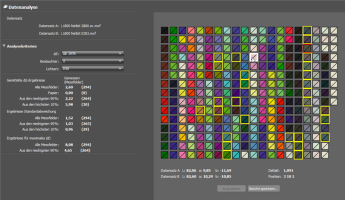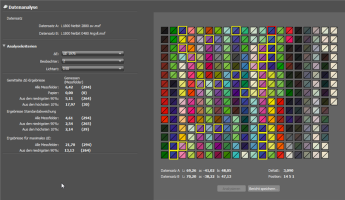nertog
Print Addict
- Joined
- Jun 30, 2009
- Messages
- 156
- Reaction score
- 82
- Points
- 161
- Location
- Regensburg, Germany
- Printer Model
- Epson R3000 - PX720 - P50
Nice work, both of you! It would be *very* interesting to print some patches and measure the absolute color accuracy of both profiles.I'm running a test with great support of @pharmacist