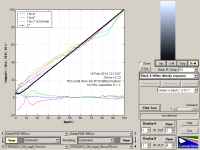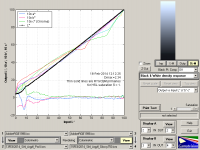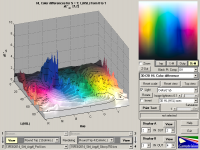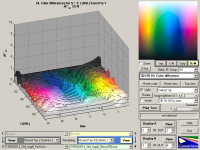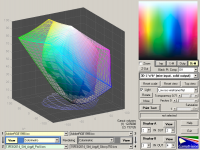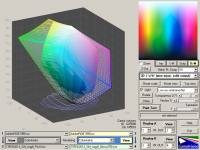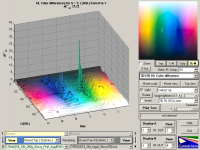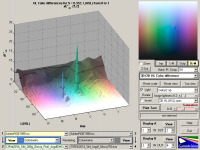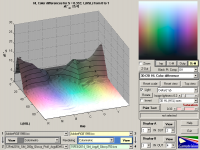- Thread starter
- #51
- Joined
- Jan 4, 2012
- Messages
- 1,675
- Reaction score
- 1,309
- Points
- 277
- Location
- UK
- Printer Model
- Canon Pro9000 II
Now we are getting into the mine is bigger than yours scenario. Incidentally the CM sensor may be 6 or 7.5mm diameter, but you can mask it down on the strip reader and I am fairly sure it will still perform well. Try some black adhesive PVC tape and a set of hole punches to make a mask then stick the mask on the CM. (Edit: Having looked at black PVC tape it is not the best light absorber, may be black paper would be better.)
Incidentally the CM sensor may be 6 or 7.5mm diameter, but you can mask it down on the strip reader and I am fairly sure it will still perform well. Try some black adhesive PVC tape and a set of hole punches to make a mask then stick the mask on the CM. (Edit: Having looked at black PVC tape it is not the best light absorber, may be black paper would be better.)
Next point, I wonder if someone with a Pro100 would like to test the 750 patch 6 IS ink Argyll profile? Admittedly it was produced on a Pro9000 II, but it might be an interesting test?
 Incidentally the CM sensor may be 6 or 7.5mm diameter, but you can mask it down on the strip reader and I am fairly sure it will still perform well. Try some black adhesive PVC tape and a set of hole punches to make a mask then stick the mask on the CM. (Edit: Having looked at black PVC tape it is not the best light absorber, may be black paper would be better.)
Incidentally the CM sensor may be 6 or 7.5mm diameter, but you can mask it down on the strip reader and I am fairly sure it will still perform well. Try some black adhesive PVC tape and a set of hole punches to make a mask then stick the mask on the CM. (Edit: Having looked at black PVC tape it is not the best light absorber, may be black paper would be better.)Next point, I wonder if someone with a Pro100 would like to test the 750 patch 6 IS ink Argyll profile? Admittedly it was produced on a Pro9000 II, but it might be an interesting test?
Last edited: