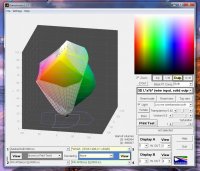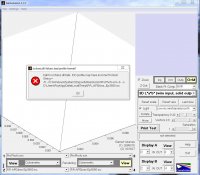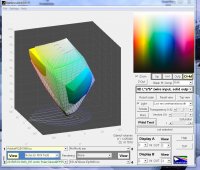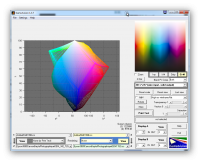- Joined
- Dec 20, 2010
- Messages
- 978
- Reaction score
- 1,007
- Points
- 233
- Location
- Ottawa, CANADA
- Printer Model
- Canon Pro-100, and Epson 3880
@Roy Sletcher
Roy followed your comment to Color Think and had a bit of a read.....
What do you use it for, know you use another product, but what is their purpose?
Cheers
Andrew
Hi Andrew,
To elaborate on my comments about Gamutvision made earlier today.
First I want to retract some of the bad comments I made about inconsistencies in some of the Gamutvision modules. I have BEEN unable to to reproduce some of the tests I did a few month back.
I stand by the buggy comment as the CRASH 002 screenshot below show an effect I get with some regularity.
The second screens shot shows a the wire frame outline of the aRGB colour space of my monitor plotted against the output of a colormunki made profile to my Epson 3880 (Solid colour) printing on a Red River Arctic Polar Gloss paper. The profile is 3D, and we can only see the 2D effect on the front of this image, but it is abundantly clear I can print a significant amount of blue green saturated colour that could exist in the image , but not be visible on my monitor. If we could see the back of the plot would also be able to see that a small amount of red and yellow has the same effect of being printable but not visible in the aRGB colour space on my monitor.
The Granger Rainbow - top right will show any anomalies in the gamut plot br showing incorrect transition or wrong colours. I deleted one profile because a solid black vertical strip in the middle of the blue band.
There is a lot more to it, but would be some what tedious to detail it all here.
I guess this is a long winded way of saying I use these features when prepping and soft proofing my images, comparing profiles, and generally trying to improve my prints.
Does it help - I like to think so, but cannot give an empirical answer.
At this stage I am not looking for a radical silver bullet break through. Most advances I now make are more incremental than revolutionary.
Enough for now.
RS