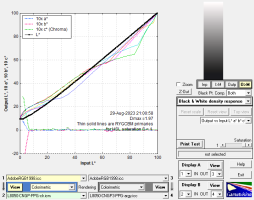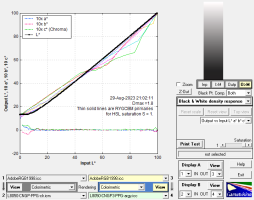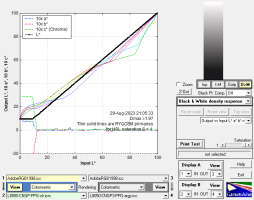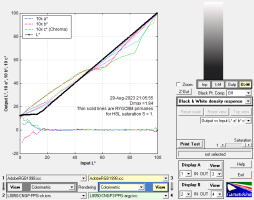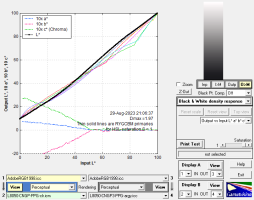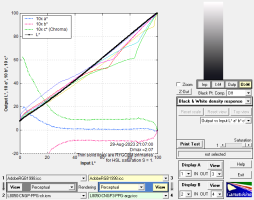- Joined
- Dec 27, 2014
- Messages
- 6,350
- Reaction score
- 7,568
- Points
- 373
- Location
- Germany
- Printer Model
- L805, WF2010, ET8550, T3100X
The issue with Lightroom and 'BPC on' came up several years ago, there is a remark in this document further downLightroom is broken then - either report the bug to Adobe, or use something else to print images.
https://www.colourphil.co.uk/lightroom-cc-print.shtml
' Black Point Compensation: In Lightroom it can't be selected, as it's always 'ON', which is highly desirable. It will map the Black Point of the original image to that of the printer profile, helping to prevent dark shadows from filling-in.'
There was some confirming statement similar to this one in some Adobe document somewhere which about nobody is reading.
So this is quite contradicting to other Adobe comments not to use 'BPC on' - it's not a problem with Photoshop. I'm not using either one to print.