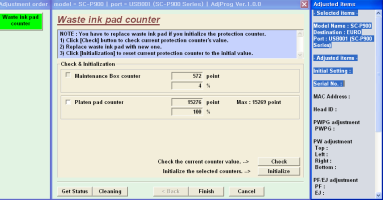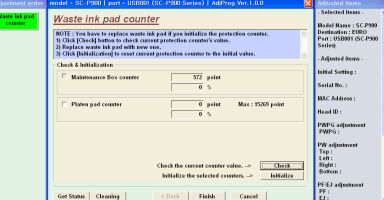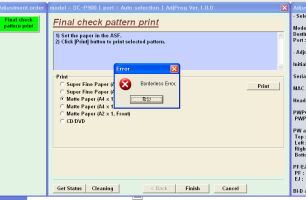yuikjoo
Newbie to Printing
- Joined
- Dec 5, 2019
- Messages
- 7
- Reaction score
- 1
- Points
- 8
- Printer Model
- Canon pixma pro 1
I have no luck finding adjustment program for epson p904 .
I get message saying somthing like ink pad life has been reached..
While I was using r1900, could find adjprog from google..
Can somebody give me some advice?
I get message saying somthing like ink pad life has been reached..
While I was using r1900, could find adjprog from google..
Can somebody give me some advice?