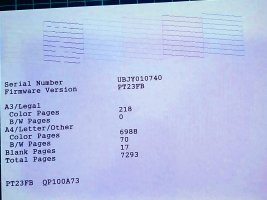ali_911
Newbie to Printing
- Joined
- Jun 28, 2021
- Messages
- 8
- Reaction score
- 6
- Points
- 8
- Printer Model
- epson L 1800
Hello everyone,
Im new to the forum and want to thank you everyone out there of their help in advance.
I have Epson L1800 and always been using original inks since I bought like 2 years ago. I use the printer almost every day.
Im have missing black nozzle problem since last week. I tried head cleaning, different papers, different quality of printing and even injected head cleaning chemical on to black ink spark. Checked waste tank count, no problem. But Black nozzle still missing.
I have no idea what else I should try. Can anyone help please?
Im new to the forum and want to thank you everyone out there of their help in advance.
I have Epson L1800 and always been using original inks since I bought like 2 years ago. I use the printer almost every day.
Im have missing black nozzle problem since last week. I tried head cleaning, different papers, different quality of printing and even injected head cleaning chemical on to black ink spark. Checked waste tank count, no problem. But Black nozzle still missing.
I have no idea what else I should try. Can anyone help please?