You are using an out of date browser. It may not display this or other websites correctly.
You should upgrade or use an alternative browser.
You should upgrade or use an alternative browser.
Canon Pro-200 vs. Epson 106 ink fading performance
- Thread starter Ink stained Fingers
- Start date
- Thread starter
- #22
- Joined
- Dec 27, 2014
- Messages
- 6,353
- Reaction score
- 7,571
- Points
- 373
- Location
- Germany
- Printer Model
- L805, WF2010, ET8550, T3100X
My order for the new Epson 114 Claria ET bottled inks is shipping, and I'll start some test next week, but I'm afraid it might take a while untill I see variations to the 106 inks if at all.
Last edited:
- Thread starter
- #23
- Joined
- Dec 27, 2014
- Messages
- 6,353
- Reaction score
- 7,571
- Points
- 373
- Location
- Germany
- Printer Model
- L805, WF2010, ET8550, T3100X
I did some testing of the gamut of the Epson 114 inks for the ET8550, just for the CMYK inks, I cannot test the gray ink.
I'm doing all my testing with the WF2010W since it is easy to swap inks with refill cartridges, but this implies as well that I'm not testing inks on printers they are designed for, there are some parameters like ink limits which are stored in the resp. driver for a given printer, and running an ink on another printer may mean that the driver parameters are not optimally matched with the ink in use - e.g. for pigment vs. dye inks.
But I don't have all the other printers available - XP15000, Pro-200 etc so I'm using the same printer base for all tests.
Let me compare here the gamuts of the 106 inks on two different printers
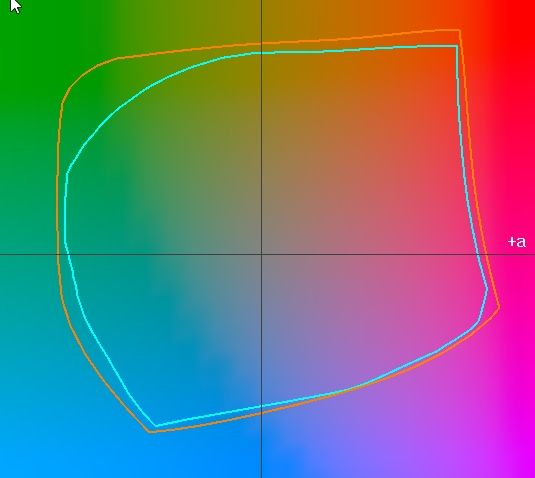
The red line shows the gamut of the L1800 - the light blue line the gamut of the WF2010W - with the same 106 ink of the ET7550 - the gamut on the L1800 is wider on the L1800 - with the same inks - on the same Canon Pro Platinum paper
When I compare the gamuts of the 106 ink and the 114 ink - of the new ET8550 - on the WF2010W - I get this plot
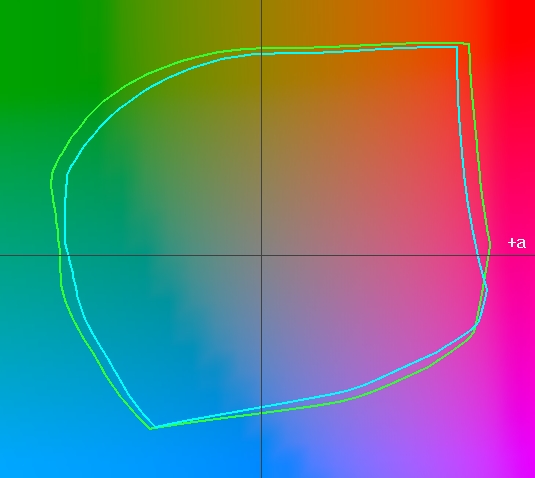
The green line shows the gamut with the 114 ink - the light blue line is valid for the 106 gamut, this diagram shows that these two inks are not identical - the Claria ET Premium ink 114 yields a wider gamut than the 106 inks - on the same Canon Pro Platinum paper
These are the gamut plots of the resp. inks on the Canon Pro Platinum paper which let me compare these gamuts to those profiles done by @mikling for the Pro100s with the PC42SE ink set, on the same Pro Platinum paper - 106 inks vs. these Canon inks
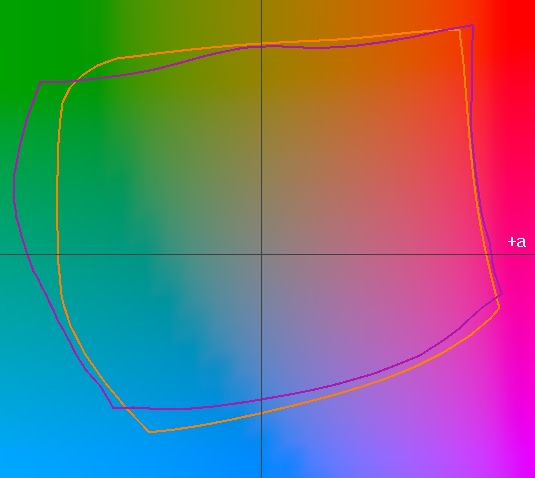
The violet line shows the gamut for the Pro-100s with the PC42SE inks vs. the orange line for the L1800 gamut with the 106 inks - there are variances between these two gamuts - the Pro-100s fairs better for images with gras, foilage, nature contents if such images actually contain more saturated greens in the -a+b 2nd quadrant of the gamut plot but the total gamut volumes don't vary really much. Swapping inks my tank system printer L1800 from the 106 inks currently used to the 114 inks is not that simple and I won't do it for the time being.
https://www.precisioncolors.com/Pro-200.html
I'm doing all my testing with the WF2010W since it is easy to swap inks with refill cartridges, but this implies as well that I'm not testing inks on printers they are designed for, there are some parameters like ink limits which are stored in the resp. driver for a given printer, and running an ink on another printer may mean that the driver parameters are not optimally matched with the ink in use - e.g. for pigment vs. dye inks.
But I don't have all the other printers available - XP15000, Pro-200 etc so I'm using the same printer base for all tests.
Let me compare here the gamuts of the 106 inks on two different printers
The red line shows the gamut of the L1800 - the light blue line the gamut of the WF2010W - with the same 106 ink of the ET7550 - the gamut on the L1800 is wider on the L1800 - with the same inks - on the same Canon Pro Platinum paper
When I compare the gamuts of the 106 ink and the 114 ink - of the new ET8550 - on the WF2010W - I get this plot
The green line shows the gamut with the 114 ink - the light blue line is valid for the 106 gamut, this diagram shows that these two inks are not identical - the Claria ET Premium ink 114 yields a wider gamut than the 106 inks - on the same Canon Pro Platinum paper
These are the gamut plots of the resp. inks on the Canon Pro Platinum paper which let me compare these gamuts to those profiles done by @mikling for the Pro100s with the PC42SE ink set, on the same Pro Platinum paper - 106 inks vs. these Canon inks
The violet line shows the gamut for the Pro-100s with the PC42SE inks vs. the orange line for the L1800 gamut with the 106 inks - there are variances between these two gamuts - the Pro-100s fairs better for images with gras, foilage, nature contents if such images actually contain more saturated greens in the -a+b 2nd quadrant of the gamut plot but the total gamut volumes don't vary really much. Swapping inks my tank system printer L1800 from the 106 inks currently used to the 114 inks is not that simple and I won't do it for the time being.
https://www.precisioncolors.com/Pro-200.html
Last edited:
- Thread starter
- #24
- Joined
- Dec 27, 2014
- Messages
- 6,353
- Reaction score
- 7,571
- Points
- 373
- Location
- Germany
- Printer Model
- L805, WF2010, ET8550, T3100X
I'm closing up on some fading tests since new ones are coming up - Epson 114 and the Chromalife(+) ? inks for the new Canon G550/650 printers.
The main part of this test cycle was a test to compare the fading performance of the Epson 106 ink - from the ET7550 - vs. the Chromalife+ inks - Cyan and Magenta - of the Pro-200 printer.
It's becoming clear after 15 weeks that the Canon Pro-200 inks perform somewhat better than the Epson 106 inks - by about 15 - 20% - comparing data this way - only luminance changes - it takes about 15 - 20% longer for the Canon inks to reach the same level of a luminance change as observed on the color patches with the 106 inks. That's a very good performance indeed.
I had the HP GT52 inks for some HP tank system printers running at the same time - yellow and magenta and cyan - HP does not have a photo/dye black in this ink set. These inks are slightly weaker than the Epson 106 inks - not by much - measurements show that the 106 inks are about 10 - 15% better than these HP inks which are inks for tank system printers at the lower performance range.
Be aware that I won't give you numbers with 3 valid decimals, numbers vary from week to week, there are temperature/humidity changes outside in the test environment with impact onto the measurements. These tests just should put the various inks into a ranking sequence
The main part of this test cycle was a test to compare the fading performance of the Epson 106 ink - from the ET7550 - vs. the Chromalife+ inks - Cyan and Magenta - of the Pro-200 printer.
It's becoming clear after 15 weeks that the Canon Pro-200 inks perform somewhat better than the Epson 106 inks - by about 15 - 20% - comparing data this way - only luminance changes - it takes about 15 - 20% longer for the Canon inks to reach the same level of a luminance change as observed on the color patches with the 106 inks. That's a very good performance indeed.
I had the HP GT52 inks for some HP tank system printers running at the same time - yellow and magenta and cyan - HP does not have a photo/dye black in this ink set. These inks are slightly weaker than the Epson 106 inks - not by much - measurements show that the 106 inks are about 10 - 15% better than these HP inks which are inks for tank system printers at the lower performance range.
Be aware that I won't give you numbers with 3 valid decimals, numbers vary from week to week, there are temperature/humidity changes outside in the test environment with impact onto the measurements. These tests just should put the various inks into a ranking sequence
Last edited:
- Thread starter
- #25
- Joined
- Dec 27, 2014
- Messages
- 6,353
- Reaction score
- 7,571
- Points
- 373
- Location
- Germany
- Printer Model
- L805, WF2010, ET8550, T3100X
I did a fading test of the Epson 106 ink - ET-7750 - vs. the Chromalife 100+ ink of the Pro-200, the test was running for the last 17 weeks - outside under a recessed balcony - with the color patches exposed to the weather - temp changes - freezing - humidity changes - spring time sun etc accelerating the fading effects and I'm concluding the test at this time now - other tests are coming - e.g. the Epson 114 ink or the Canon GI-53 inks of the new G650 Megatank photo printers.
My conclusion of this test is that both inksets perform basically on par - with a slight benefit for the Canon inks of a few % which vary with the paper type - an HP Premium Plus Photo Paper and a budget RC glossy 240gr paper. The paper choice is another separate variable in the fading game I won't test for at this time in detail. Both inks deliver a very good fading performance and quite similar gamuts, but evaluation of gamut details would be a separate action.
My conclusion of this test is that both inksets perform basically on par - with a slight benefit for the Canon inks of a few % which vary with the paper type - an HP Premium Plus Photo Paper and a budget RC glossy 240gr paper. The paper choice is another separate variable in the fading game I won't test for at this time in detail. Both inks deliver a very good fading performance and quite similar gamuts, but evaluation of gamut details would be a separate action.
Last edited:
- Thread starter
- #26
- Joined
- Dec 27, 2014
- Messages
- 6,353
- Reaction score
- 7,571
- Points
- 373
- Location
- Germany
- Printer Model
- L805, WF2010, ET8550, T3100X
The Epson 114 inks of the new ET-8550 are not covered by the title of this thread, I'm reporting findings of a fading test - 106 vs. 114 inks here
https://www.printerknowledge.com/threads/epson-106-vs-114-ink-fading-performance.14704/
https://www.printerknowledge.com/threads/epson-106-vs-114-ink-fading-performance.14704/
- Thread starter
- #27
- Joined
- Dec 27, 2014
- Messages
- 6,353
- Reaction score
- 7,571
- Points
- 373
- Location
- Germany
- Printer Model
- L805, WF2010, ET8550, T3100X
I found another clear definition for the longevity of the Chromalife 100+ inks used with the Pro-200 and other printers. I'm looking here to the CLI-521 multipack
https://store.canon.co.uk/canon-cli-521-c-m-y-colour-ink-cartridge-multipack/2934B010/
it's here under the highlights
'Exceptional results that last a lifetime thanks to genuine Canon ink'
There are no footnotes etc giving any restrictions to the display or storage of such prints, I'm just trying to reconcile
100 or 200 ...years in an album - in sleeves - to the lifetime of ...whom ?
It is a lifetime guarantee as it is written, I just don't know what you'll get in 20 or 30 years if you make a claim - will Canon replace the ink for a print which faded away or ....
https://store.canon.co.uk/canon-cli-521-c-m-y-colour-ink-cartridge-multipack/2934B010/
it's here under the highlights
'Exceptional results that last a lifetime thanks to genuine Canon ink'
There are no footnotes etc giving any restrictions to the display or storage of such prints, I'm just trying to reconcile
100 or 200 ...years in an album - in sleeves - to the lifetime of ...whom ?
It is a lifetime guarantee as it is written, I just don't know what you'll get in 20 or 30 years if you make a claim - will Canon replace the ink for a print which faded away or ....
- Joined
- Jan 18, 2010
- Messages
- 16,144
- Reaction score
- 9,094
- Points
- 453
- Location
- Residing in Wicklow Ireland
- Printer Model
- Canon/3D, CR-10, CR-10S, KP-3
They can afford to be smug, can’t they, they’re the ones charging the higher prices for their inks, and as for longevity, they say 100 years in albums with their inks. Huh !'Exceptional results that last a lifetime thanks to genuine Canon ink'
But what if you use 3rd party inks at 30% less cost, so your same image will last a long time if kept in an album too, who’s to know..
They say 100 years, ? but I reckon the photo paper itself would disintegrate in that time..
maximilian59
Printer Guru
- Joined
- Jul 20, 2018
- Messages
- 196
- Reaction score
- 299
- Points
- 145
- Location
- Germany, Schwabmünchen
- Printer Model
- Pro-1000, Pro-100s, Xp-7100
Why should got papers disintegrate in that time. My oldest family photos are from the late 19th century and a lot from the first 20 years of the 20th century. They are now over 100 years old and for sure have not been stored in archival environments. My oldest prints out of the dark room, whether paper or first multigrade papers with plastics are more than 45 years old and no degradations visible.They say 100 years, ? but I reckon the photo paper itself would disintegrate in that time..
Inks can also last very long. My oldest letters written written with the standard Pelikan ink in my school pencil are still in very good condition after about 45 years. I think this ink was never made for long time storing and the used papers were not archival.
So my conclusion is, that long storage times are possible.
Cheers,
Maximilian
- Thread starter
- #30
- Joined
- Dec 27, 2014
- Messages
- 6,353
- Reaction score
- 7,571
- Points
- 373
- Location
- Germany
- Printer Model
- L805, WF2010, ET8550, T3100X
Oh well, yes - sure
http://www.wilhelm-research.com/Col..._Publications_1968-2015_(v4.5_2015-02-15).pdf
And there are as well those color prints from negative film which turned red over the last 30..... years which makes it impossible to recover into a regular state unless you still have the negatives .. if they didn't fade away.
about everybody has similar material in his cabinet, it can be the coating of inkjet papers which makes a difference - a mix of organic - binder etc - and anorganic materials - and not so much the base paper itself. Optical brighteners can yellow the coating, and there is a reason that paper companies have a separate line of museum/archival papers for some reason - claiming that they last longer than their regular papers - for some reason. Books have been written about the proper storage of prints and images - not just by Henry WilhelmSo my conclusion is, that long storage times are possible
http://www.wilhelm-research.com/Col..._Publications_1968-2015_(v4.5_2015-02-15).pdf
And there are as well those color prints from negative film which turned red over the last 30..... years which makes it impossible to recover into a regular state unless you still have the negatives .. if they didn't fade away.
Latest posts
-
-
Need help disassembling ink path on Epson 3880 (totally blocked LM channel)
- Latest: Ink stained Fingers
-
How many color patches are needed for a (good) profile ?
- Latest: Ink stained Fingers
-

