damasaid
Printing Apprentice
- Joined
- Jan 22, 2021
- Messages
- 13
- Reaction score
- 0
- Points
- 16
- Printer Model
- all models
Hi mates and friends around the globe 
I have a problem with my Canon IP1200 printer
it blinks like this pic and I don't have a driver for windows 10
so I cant figure the issue
please any help in the nearest time
Thanks
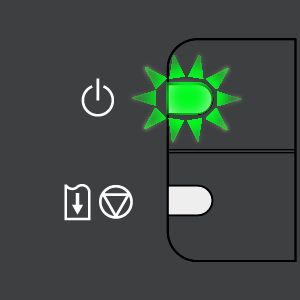

I have a problem with my Canon IP1200 printer
it blinks like this pic and I don't have a driver for windows 10
so I cant figure the issue
please any help in the nearest time
Thanks
