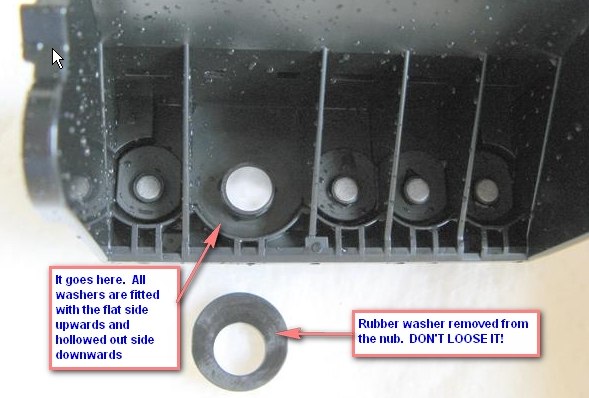I have a Canon Pixma MX892. It just suddenly stopped printing. When printing a test page or nozzle check page the printer thinks it's printing but its not.
I'm sure the print head is not clogged because it printed fine last week and now when printing a test page there is zero ink on the paper. No streaks of ink, nothing, totally blank. I wouldn't think the print head would totally clog all at once?
I'm assuming that the print head electrically died or the PCB controlling printing died. Which is the most likely broken part? How can I troubleshoot what the problem is?
I have an old MX892 carcass which I believe has a dead power supply. Maybe I can rob parts from it?
Thanks for any help or insight,
Steve
I'm sure the print head is not clogged because it printed fine last week and now when printing a test page there is zero ink on the paper. No streaks of ink, nothing, totally blank. I wouldn't think the print head would totally clog all at once?
I'm assuming that the print head electrically died or the PCB controlling printing died. Which is the most likely broken part? How can I troubleshoot what the problem is?
I have an old MX892 carcass which I believe has a dead power supply. Maybe I can rob parts from it?
Thanks for any help or insight,
Steve