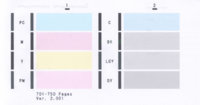Nancy R
Getting Fingers Dirty
- Joined
- Aug 9, 2018
- Messages
- 19
- Reaction score
- 15
- Points
- 46
- Printer Model
- Canon Pixma Pro-100
Hello. I have typically found the answers I needed by searching the forum, so this is the first time I have actually posted a question.
I have a Canon Pixma Pro-100, about two years old. I ran OEM inks on it for the first 9 months, then switched to original catridges refilled with OctoInkjet inks, and everything ran fairly smoothly. I don't print consistently, and I know that's not a good practice. However, things were going fine until about two or three weeks ago.
I noticed some streaks in my most brilliant reds and oranges and confirmed a faint narrow streak in the magenta in my nozzle check. (I didn't save the nozzle checks.) I wasn't able to get a good nozzle check pattern after cleaning and deep cleaning, and I abandoned the effort, since the problem only showed up in the most brilliant reds/oranges.
Then today in the middle of printing a photo, the magentas abruptly lightened. The printer indicated that the photo magenta cartridge was low, and the magenta still okay, so I thought it was the photo magenta that was the problem. So I swapped that cartridge for a filled one, as well as a couple of others that were on the low side. Then I ran the nozzle check and saw that it was the magenta, not the photo magenta that was completely nonfunctional.
I ran a cleaning cycle, a nozzle check, and then a deep cleaning cycle, then nozzle check. Still no magenta at all.
So I took out that cartridge to inspect, even though it was not indicated to be low, and I saw that I had tape on the top of the cartridge that may have been blocking the vent. I removed it, blew lightly in the fill hole to make sure the cartidge itself wasn't permanently blocked, confirmed output, refilled it for good measure, and replaced it.
I did a single nozzle check, and still no magenta.
I know that letting a cartridge go completely dry can irreparably damage the print head. Essentially, if I blocked the vent so the cartridge couldn't flow properly, then that was the equivalent of a dry cartridge, as far as the print head was concerned.
So should I try anything else, or give up for lost and replace the printer?
I have a Canon Pixma Pro-100, about two years old. I ran OEM inks on it for the first 9 months, then switched to original catridges refilled with OctoInkjet inks, and everything ran fairly smoothly. I don't print consistently, and I know that's not a good practice. However, things were going fine until about two or three weeks ago.
I noticed some streaks in my most brilliant reds and oranges and confirmed a faint narrow streak in the magenta in my nozzle check. (I didn't save the nozzle checks.) I wasn't able to get a good nozzle check pattern after cleaning and deep cleaning, and I abandoned the effort, since the problem only showed up in the most brilliant reds/oranges.
Then today in the middle of printing a photo, the magentas abruptly lightened. The printer indicated that the photo magenta cartridge was low, and the magenta still okay, so I thought it was the photo magenta that was the problem. So I swapped that cartridge for a filled one, as well as a couple of others that were on the low side. Then I ran the nozzle check and saw that it was the magenta, not the photo magenta that was completely nonfunctional.
I ran a cleaning cycle, a nozzle check, and then a deep cleaning cycle, then nozzle check. Still no magenta at all.
So I took out that cartridge to inspect, even though it was not indicated to be low, and I saw that I had tape on the top of the cartridge that may have been blocking the vent. I removed it, blew lightly in the fill hole to make sure the cartidge itself wasn't permanently blocked, confirmed output, refilled it for good measure, and replaced it.
I did a single nozzle check, and still no magenta.
I know that letting a cartridge go completely dry can irreparably damage the print head. Essentially, if I blocked the vent so the cartridge couldn't flow properly, then that was the equivalent of a dry cartridge, as far as the print head was concerned.
So should I try anything else, or give up for lost and replace the printer?