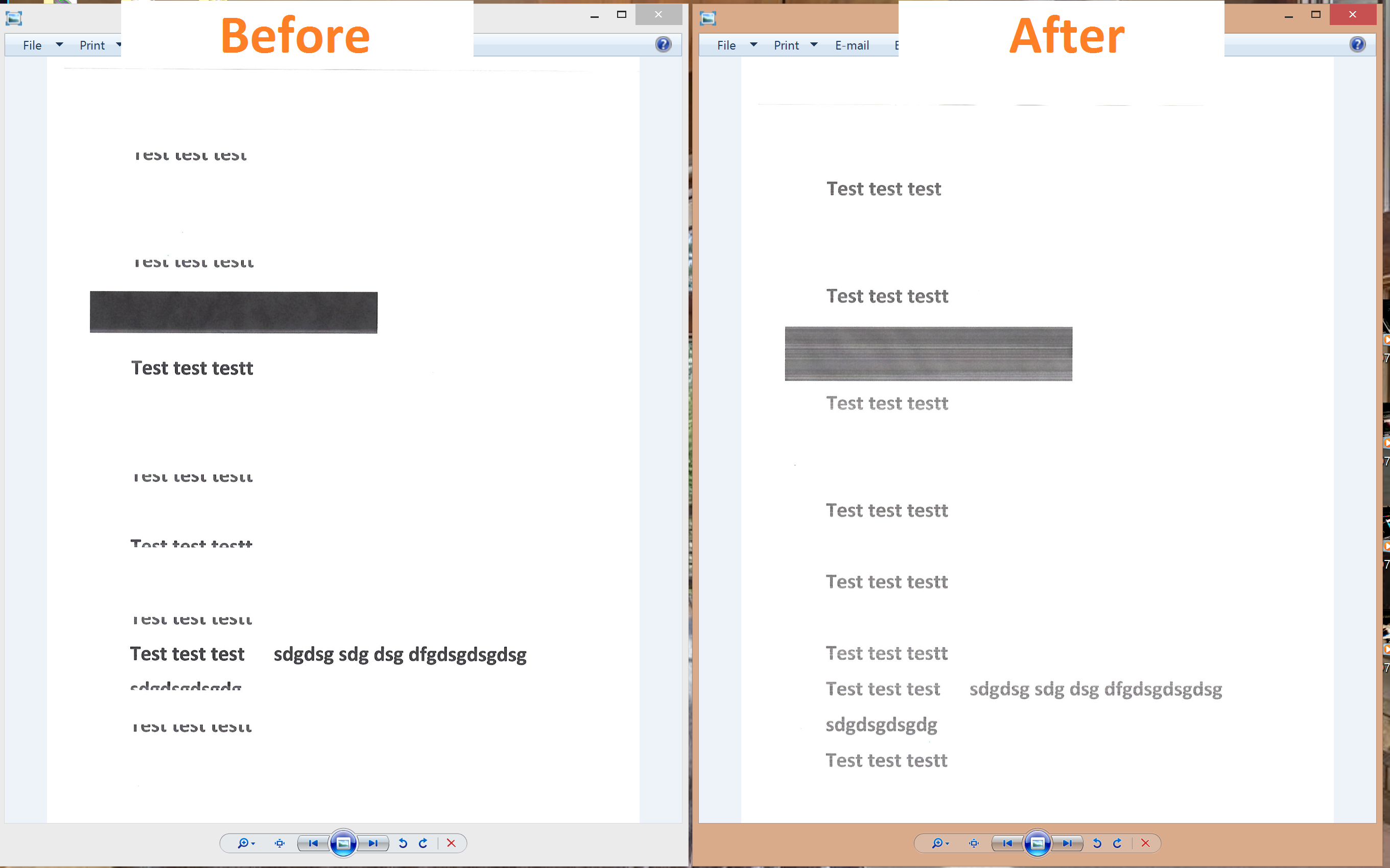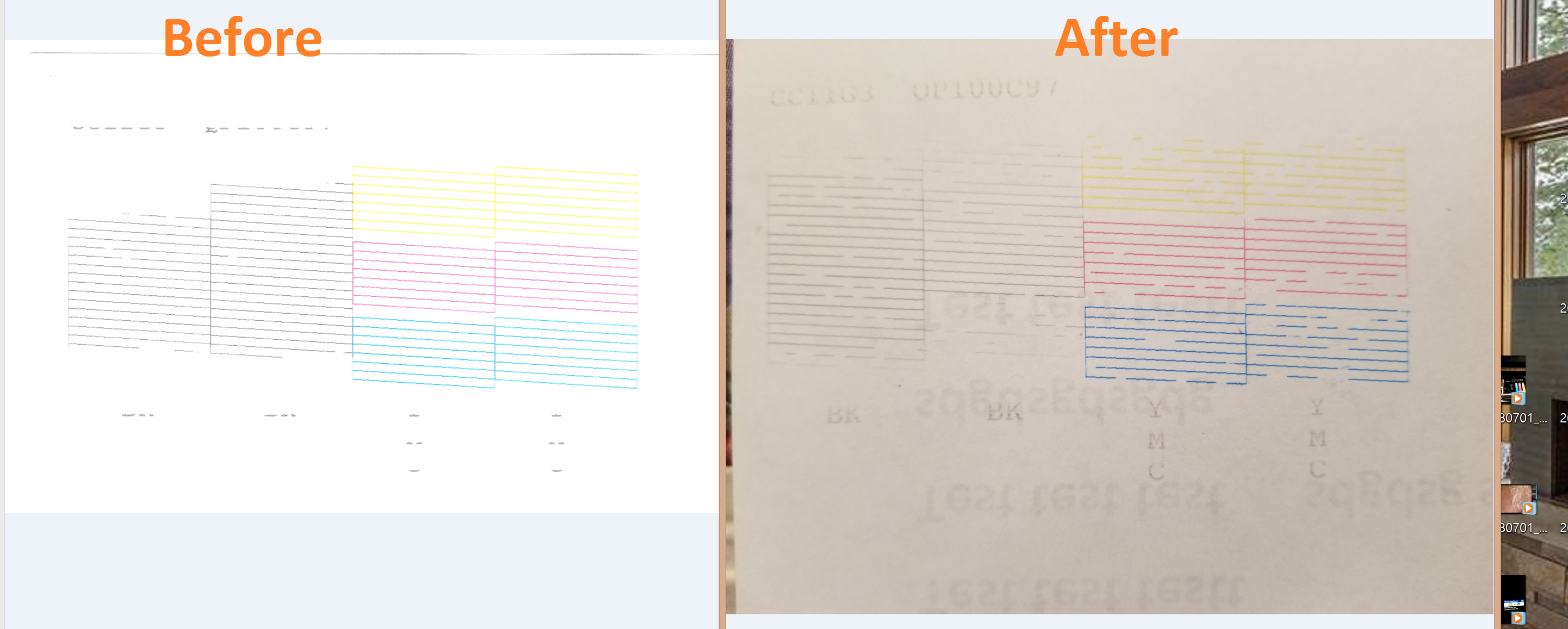- Joined
- Dec 27, 2014
- Messages
- 6,355
- Reaction score
- 7,571
- Points
- 373
- Location
- Germany
- Printer Model
- L805, WF2010, ET8550, T3100X
Dish washer tablets etc have to take care of various substances - oily/fatty - starch/carbonhydrates - proteins eggs/meat etc and all that in various states from raw to cooked/boiled/fried/burnt, and enzymes take care of some of that - phosphates/phosphonates and tensids do other jobs to get all that into a water soluble condition.
I would assume that Windex contains a small amount of tensides - that surface active stuff - and as well some amount of ammonia which is the cleaning agent people expect to do the miracle job. But ammonia has a side affect and may react with metal, e.g. the nozzle plate so that's the reason to be cautious with extended exposure times.
Hand wash/dish wash liquids are more concentrated tensids, you may soak a piece of kitchen paper with it, place it into the print bed , slide the printhead over it and keep it there overnight whatever. Hopefully it helps , it did for other people already, that's one of the tests to try.
Ho much do Epson and Canon printheads differ ? On which level of technical detail ? There are common parts - the ink supply, the nozzle plate , definitely different are the physical methods to get the ink through the channels - with tiny heating elements generating the bubbles - or an array of piezo actuators moving the ink. I don't know whether one or the other is more sensitive to
cleaning liquids creating chemical reactions.
I would assume that Windex contains a small amount of tensides - that surface active stuff - and as well some amount of ammonia which is the cleaning agent people expect to do the miracle job. But ammonia has a side affect and may react with metal, e.g. the nozzle plate so that's the reason to be cautious with extended exposure times.
Hand wash/dish wash liquids are more concentrated tensids, you may soak a piece of kitchen paper with it, place it into the print bed , slide the printhead over it and keep it there overnight whatever. Hopefully it helps , it did for other people already, that's one of the tests to try.
Ho much do Epson and Canon printheads differ ? On which level of technical detail ? There are common parts - the ink supply, the nozzle plate , definitely different are the physical methods to get the ink through the channels - with tiny heating elements generating the bubbles - or an array of piezo actuators moving the ink. I don't know whether one or the other is more sensitive to
cleaning liquids creating chemical reactions.
Last edited: