Seniorshot
Newbie to Printing
- Joined
- Jul 28, 2018
- Messages
- 4
- Reaction score
- 5
- Points
- 4
- Printer Model
- Canon ix6850
Hi there,
This is my first post so please be gentle!
I have attached some images of my printer output. I first noticed a problem about 2 weeks ago.
Firstly can I say that I have conducted the usual head cleaning routines and also the auto alignment and manual alignment procedures outlined in the Canon online manual. These have not resolved the issue. I have sent the first 2 images to Canon support and as yet, I'm still waiting a reply. They have suggested, after I first described to them the problem over the phone, that a return to their service centre will probably be required - Ahhhhhh!
The Canon ix6850 is 4 years old and has been mainly used for the occasional A3 print of CAD drawings certainly not overused. I have been using compatible inks from "InternetINK"
I am awaiting a replacement of the C550 cartridge but don't really believe that this will solve the problem.
The first image ix6850pattern.jpg is the head cleaning output result - you can see the problem at the PGBK output.
The 2nd image ix6850manual aalignment.jpg is the 3rd and final manual head alignment output . You can see the problem with the +and - numbers but the column letters appear to be OK.
I decided to show the output from a CAD drawing showing the very poor output I am getting:
See IMG_20180728-1.jpg
I then decided to try printing the same CAD drawing using Photographic paper ans settings - ie no pigment ink used and the output is as it should be almost perfect see IMG_0180728_2.jpg
My own limited knowledge leads me to draw the following conclusion, the problem looks like some kind of alignment problem with the pigment ink.
I look forward to hearing what you experts think the problem might be.
I am tempted to replace the print head at a cost of about £60.00, this would be cheaper than a Canon repair but perhaps you may have other ideas ?
I look forward to any help/suggestions that might resolve this problem
Cheers
Roger
ix6850pattern.jpg
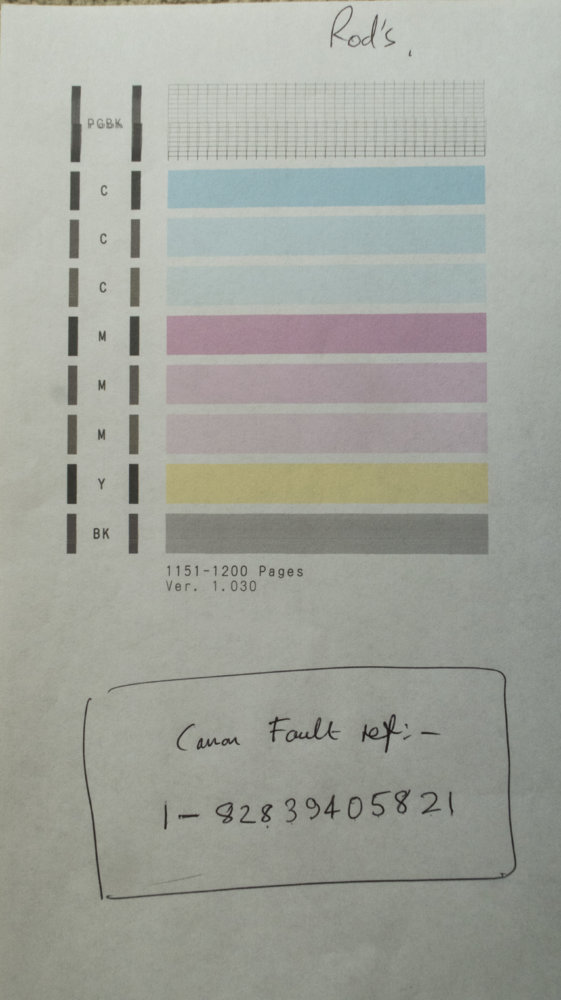
ix6850 manual alignment.jpg
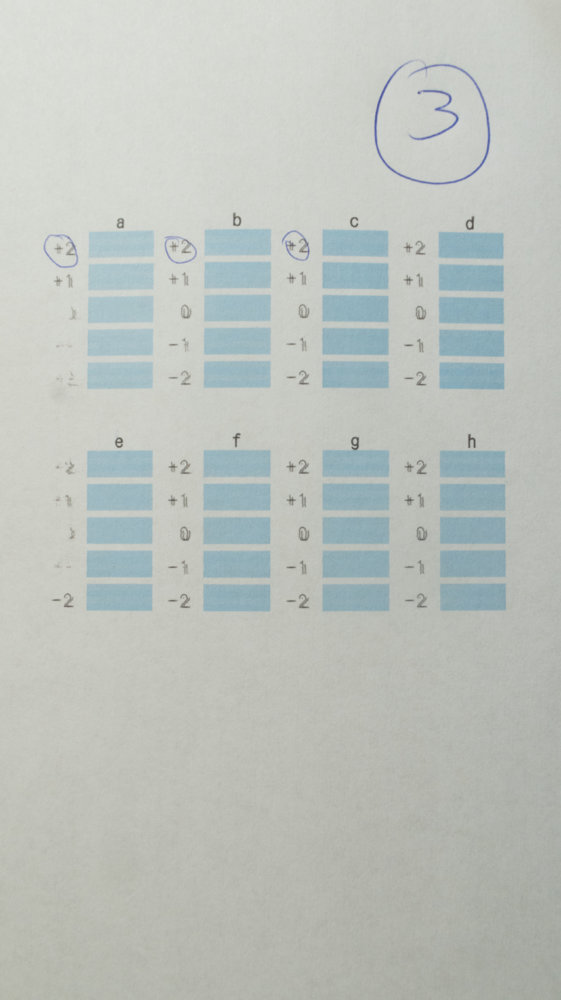
IMG_20180728-1.jpg
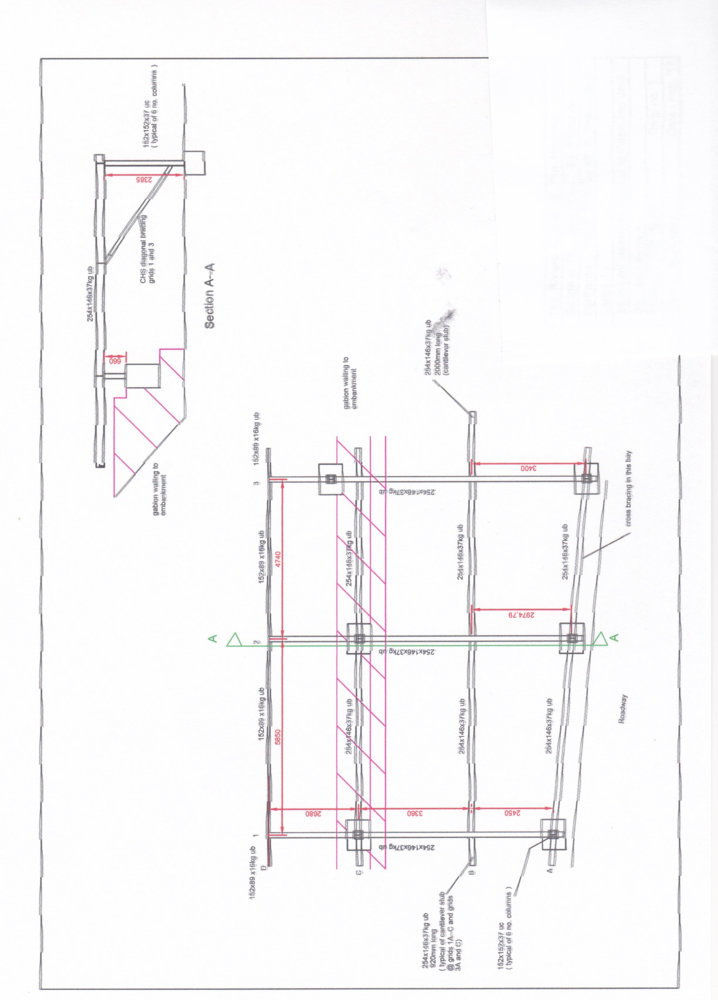
IMG_20180728-2.jpg
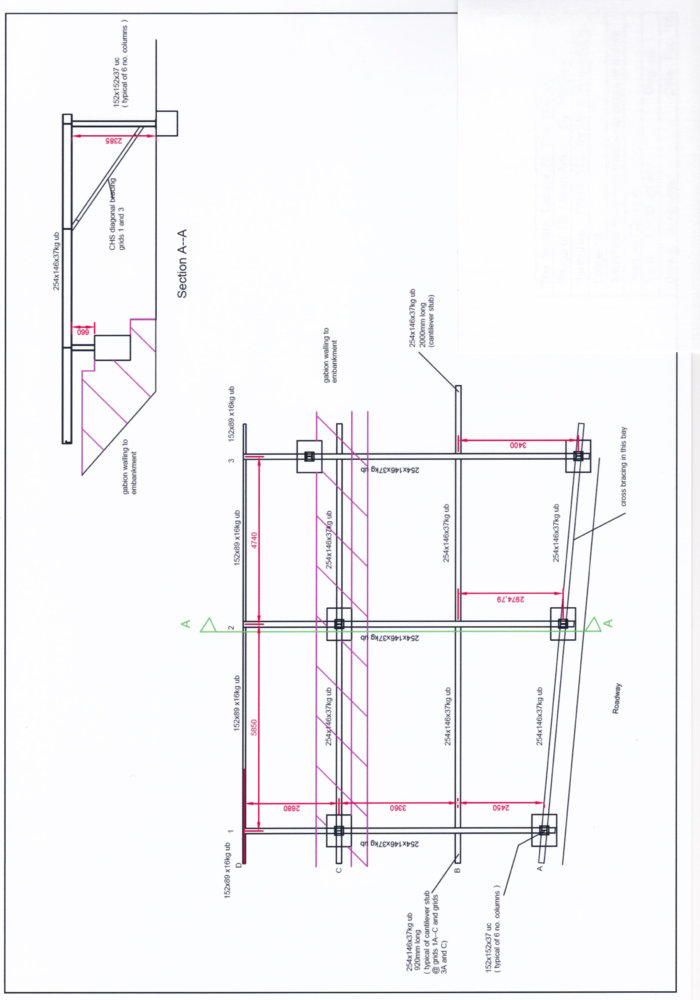
This is my first post so please be gentle!
I have attached some images of my printer output. I first noticed a problem about 2 weeks ago.
Firstly can I say that I have conducted the usual head cleaning routines and also the auto alignment and manual alignment procedures outlined in the Canon online manual. These have not resolved the issue. I have sent the first 2 images to Canon support and as yet, I'm still waiting a reply. They have suggested, after I first described to them the problem over the phone, that a return to their service centre will probably be required - Ahhhhhh!
The Canon ix6850 is 4 years old and has been mainly used for the occasional A3 print of CAD drawings certainly not overused. I have been using compatible inks from "InternetINK"
I am awaiting a replacement of the C550 cartridge but don't really believe that this will solve the problem.
The first image ix6850pattern.jpg is the head cleaning output result - you can see the problem at the PGBK output.
The 2nd image ix6850manual aalignment.jpg is the 3rd and final manual head alignment output . You can see the problem with the +and - numbers but the column letters appear to be OK.
I decided to show the output from a CAD drawing showing the very poor output I am getting:
See IMG_20180728-1.jpg
I then decided to try printing the same CAD drawing using Photographic paper ans settings - ie no pigment ink used and the output is as it should be almost perfect see IMG_0180728_2.jpg
My own limited knowledge leads me to draw the following conclusion, the problem looks like some kind of alignment problem with the pigment ink.
I look forward to hearing what you experts think the problem might be.
I am tempted to replace the print head at a cost of about £60.00, this would be cheaper than a Canon repair but perhaps you may have other ideas ?
I look forward to any help/suggestions that might resolve this problem
Cheers
Roger
ix6850pattern.jpg
ix6850 manual alignment.jpg
IMG_20180728-1.jpg
IMG_20180728-2.jpg

