- Joined
- May 29, 2007
- Messages
- 3,001
- Reaction score
- 1,733
- Points
- 333
- Location
- Ghent, Belgium
- Printer Model
- SC-900 ET-8550 WF-7840 TS705
I have been producing many printer profiles for different ink sets for my printers using my Colormunki Photo and a few years ago I tried ArgyllCMS. It was quite cumbersome to type in the cryptic commands to produce the different files and finally to obtain the printer profile. I can say the results are fantastic.
The normal X-Rite Colormunki software uses a two-step method to produce a printer profile: first you will have to print a target of 50 patches, read the patches from which the software calculate a second target, which depends on the measurement obtained from the first target and it calculates the final printer profile from this two step method. The results in most cases are quite good.
You can however optimize this profile. I use a two step method, based on a variety of pictures: one picture containing real world pictures like trees, wood, water, air, stone and a second one containing out of gamut colors, a black and white picture with 256 grades of grey and facial expressions from all the major ethnic human groups. This way the X-Rite printer profile can handle all these critical colors, especially grey tones, out-of-gamut colors (to obtain a satisfactory perceptual rendition of this colors), buildings, trees, stones and skin tones.
The second method I use, which now I favor more and more is the 480 patch target based method using ArgyllCMS. After experimenting with different patch size up to more than 1500 patches spread over several pages, I came to the conclusion this 480 patch target gives me the best results and only using one sheet of A4 paper and see the results for yourself:
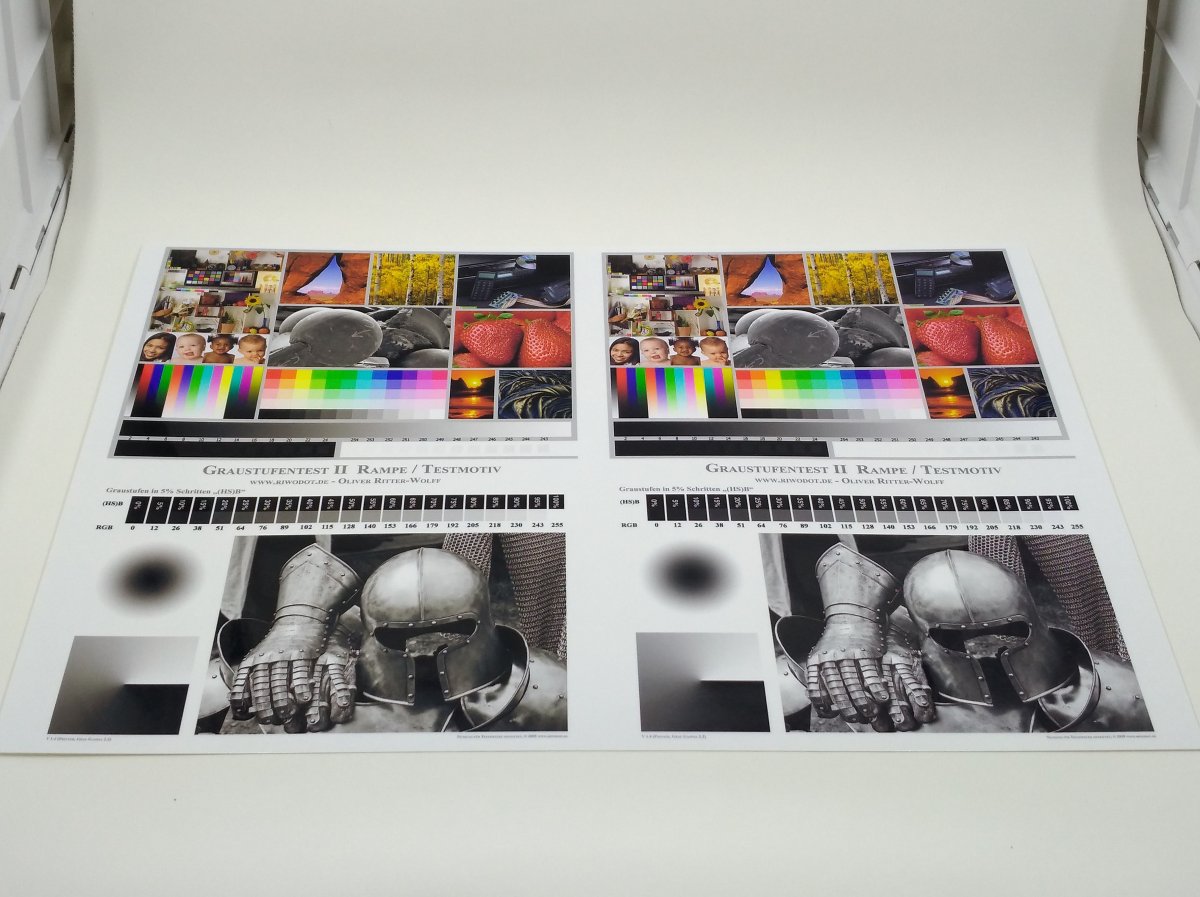
Printer: Epson 1500W using a generic Dye CcMmYK ink from Aliexpress.com (for L800 printers)
Left: printed with profile produced with X-Rite Colormunki native software with 2 optimizations
Right: printed using ArgyllCMS method based on my 480 target profile.
(both printed with perceptual intent + black point compensation on)
As you can see the black and white rendition is better with the ArgyllCMS method and more neutral than the left side, which tends to be warmer and more sepia. Also the skin tones are better with the ArgyllCMS method. Also the gradient from white to black is more gradual (the circle and the square from white to black)
The normal X-Rite Colormunki software uses a two-step method to produce a printer profile: first you will have to print a target of 50 patches, read the patches from which the software calculate a second target, which depends on the measurement obtained from the first target and it calculates the final printer profile from this two step method. The results in most cases are quite good.
You can however optimize this profile. I use a two step method, based on a variety of pictures: one picture containing real world pictures like trees, wood, water, air, stone and a second one containing out of gamut colors, a black and white picture with 256 grades of grey and facial expressions from all the major ethnic human groups. This way the X-Rite printer profile can handle all these critical colors, especially grey tones, out-of-gamut colors (to obtain a satisfactory perceptual rendition of this colors), buildings, trees, stones and skin tones.
The second method I use, which now I favor more and more is the 480 patch target based method using ArgyllCMS. After experimenting with different patch size up to more than 1500 patches spread over several pages, I came to the conclusion this 480 patch target gives me the best results and only using one sheet of A4 paper and see the results for yourself:
Printer: Epson 1500W using a generic Dye CcMmYK ink from Aliexpress.com (for L800 printers)
Left: printed with profile produced with X-Rite Colormunki native software with 2 optimizations
Right: printed using ArgyllCMS method based on my 480 target profile.
(both printed with perceptual intent + black point compensation on)
As you can see the black and white rendition is better with the ArgyllCMS method and more neutral than the left side, which tends to be warmer and more sepia. Also the skin tones are better with the ArgyllCMS method. Also the gradient from white to black is more gradual (the circle and the square from white to black)
Last edited:
