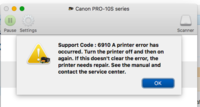Simon Knight
Fan of Printing
- Joined
- Mar 1, 2018
- Messages
- 41
- Reaction score
- 26
- Points
- 55
- Printer Model
- Canon 9000 mkII Epson 1500W
Hi all,
I have a four week old Canon Pro10s that is refusing to print. I purchased it new, It has been lightly used in the four weeks that I have owned it and it is loaded with Canon cartridges. I estimate that I have printed four nozzle checks, three A3 size pints and seven A4 size prints. These prints have all looked fine. I am printing from a mac using the USB connection, this is daisy chained through two USB 2 hubs and one connection is 15 feet long i.e. the maximum length for USB.
Today following power on the printer reports an Error 6910 and alternately flashes the power lamp and the paper feed light. The message displayed by the printer driver suggests cycling the power to clear the error, the manual extends this to a full disconnection of one minute. I have tried a lengthy disconnection but the error remains.
For reference the Canon web site advises the following:
"Turn off the printer, and unplug the power cord of the printer from the power supply.
Plug the printer directly into a known working power outlet and turn the printer back on.
If the problem is not resolved, contact the service"
The service centre is closed as its the weekend. I will contact them on Monday but I wonder if anyone has any suggestions that do not involve the use of a lump hammer.
best wishes
Simon
The owner of three failed inkjet printers.
I have a four week old Canon Pro10s that is refusing to print. I purchased it new, It has been lightly used in the four weeks that I have owned it and it is loaded with Canon cartridges. I estimate that I have printed four nozzle checks, three A3 size pints and seven A4 size prints. These prints have all looked fine. I am printing from a mac using the USB connection, this is daisy chained through two USB 2 hubs and one connection is 15 feet long i.e. the maximum length for USB.
Today following power on the printer reports an Error 6910 and alternately flashes the power lamp and the paper feed light. The message displayed by the printer driver suggests cycling the power to clear the error, the manual extends this to a full disconnection of one minute. I have tried a lengthy disconnection but the error remains.
For reference the Canon web site advises the following:
"Turn off the printer, and unplug the power cord of the printer from the power supply.
Plug the printer directly into a known working power outlet and turn the printer back on.
If the problem is not resolved, contact the service"
The service centre is closed as its the weekend. I will contact them on Monday but I wonder if anyone has any suggestions that do not involve the use of a lump hammer.
best wishes
Simon
The owner of three failed inkjet printers.