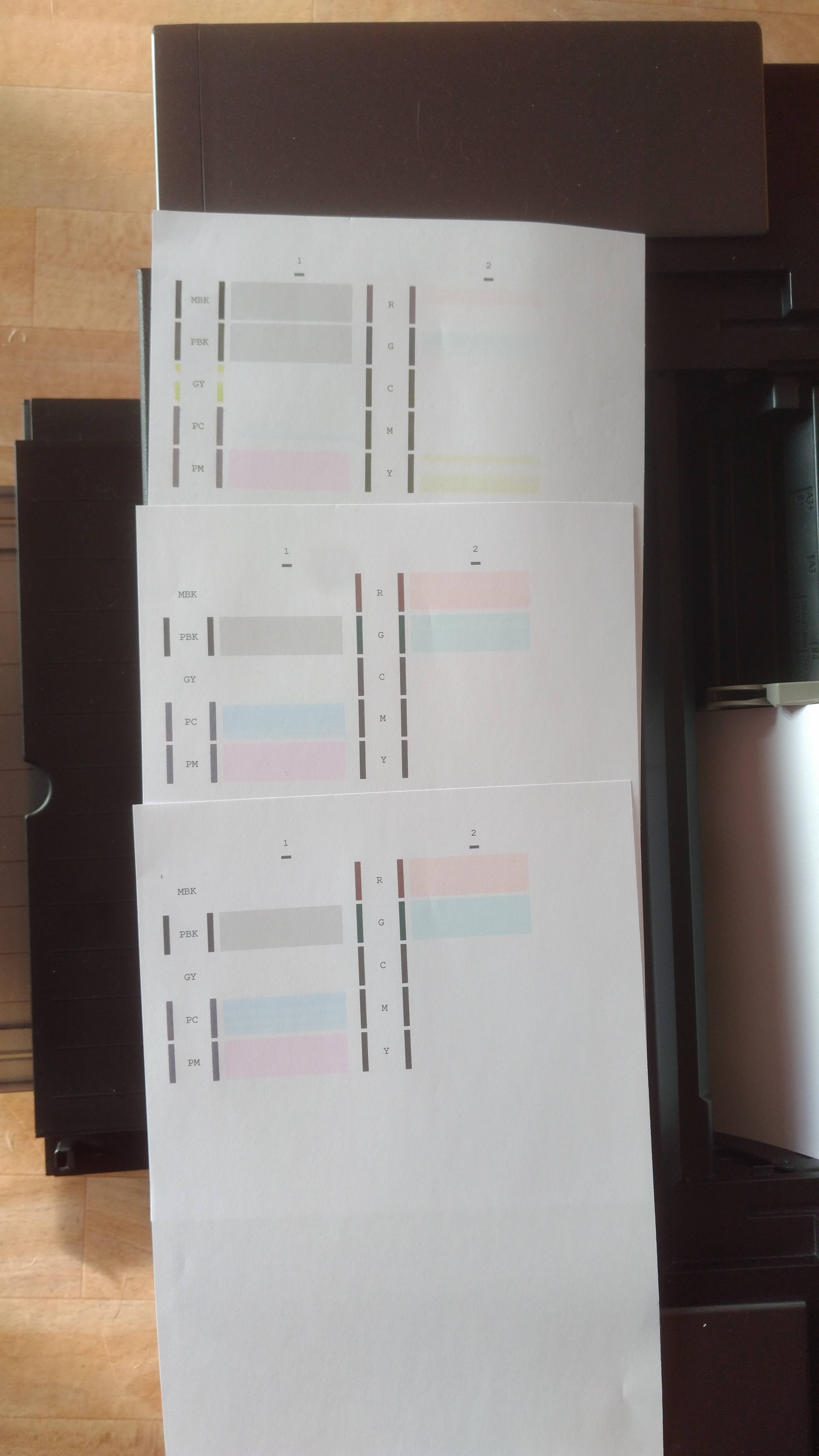palombian
Printer Master
- Joined
- Feb 4, 2014
- Messages
- 1,954
- Reaction score
- 2,347
- Points
- 297
- Location
- Belgium
- Printer Model
- PRO10,PRO9500II,MB5150,MG8250
Agree 100%, thanks @stratman for elaborating the cleaning process.
In case of the PGI-9's, who have no sponge but a bag filled with ink, I would risk to reuse them in case no others are available as long as the outlet membrane is evenly coloured with liquid ink and you hear a sound when shaking.
Watch also through the little window if you see the bag partially collapsed (according to the indicated ink level).
Pushing on the cartridge (with the outlet on top) should show some ink drops raising above the mesh.
When the bag is against the window without ink visible then air has entered the cartridge because the outlet membrane has dried out. Dried ink could indeed cause new clogs.
In doubt do not insist. Best is to use the carts from the first printer since they worked recently.
Do not use the cartridges that came with the printer unless they work on another printer
In case of the PGI-9's, who have no sponge but a bag filled with ink, I would risk to reuse them in case no others are available as long as the outlet membrane is evenly coloured with liquid ink and you hear a sound when shaking.
Watch also through the little window if you see the bag partially collapsed (according to the indicated ink level).
Pushing on the cartridge (with the outlet on top) should show some ink drops raising above the mesh.
When the bag is against the window without ink visible then air has entered the cartridge because the outlet membrane has dried out. Dried ink could indeed cause new clogs.
In doubt do not insist. Best is to use the carts from the first printer since they worked recently.
Last edited: