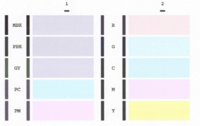- Thread starter
- #31
Jannis
Printing Apprentice
- Joined
- Nov 7, 2017
- Messages
- 11
- Reaction score
- 8
- Points
- 16
- Printer Model
- Canon Pro9500
Alright then I might have soaked a bit too shy. I only submerged the nozzles because I didn't want to submerge the PCB. The quality of the photos is from my smartphone and I think that its post processing is bad for documents (also there is dust on the sensor). I can scan it but my scanner was rather cheap. I can make some better photos with my DSLM. But currently the printhead is soaking agian (entirely) and I will show the next testpage in better quality. I guess it has to dry really long after that.