littlefatso
Printing Apprentice
- Joined
- Dec 15, 2013
- Messages
- 9
- Reaction score
- 0
- Points
- 12
- Printer Model
- Canon Pro9000mkII/Pro-100
Hi, I'm having trouble getting Windows 7 to stick to the settings I want. I'm using Qimage along with some very expensive paper and as I was going back and double checking the settings before making the final print I noticed that in the Windows dialog boxes all my settings were not staying where I set them.
The print preview button won't turn off.
The custom quality settings always reverts to the middle position.
And the print matching settings always changes back to ICM not None.


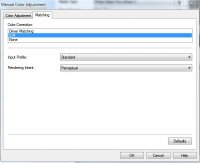
My print seems to turn out fine. But I'm not 100% sure as I'm using a new custom profile. Is Windows indeed accepting my settings and then immediately reverting back to a default setting after it prints? Thanks.
The print preview button won't turn off.
The custom quality settings always reverts to the middle position.
And the print matching settings always changes back to ICM not None.


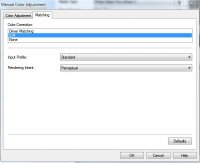
My print seems to turn out fine. But I'm not 100% sure as I'm using a new custom profile. Is Windows indeed accepting my settings and then immediately reverting back to a default setting after it prints? Thanks.

