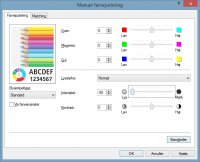PenguinLust
Printer Guru
- Joined
- Jan 29, 2011
- Messages
- 118
- Reaction score
- 4
- Points
- 138
- Location
- Canada
- Printer Model
- Canon PIXMA MG6120
Can someone please help me understand why my printer always prints gray text in Windoze but is able to do black in Linux? I e-mailed Canon support for help, but their answer seems completely non sequitur. So do I need to e-mail them back to straighten them out or could one of you straighten me out, because one of us has severely misunderstood the other.
Here's what I sent them:
Here's what I sent them:
Now this is what they had to say:For some reason, when I print in Windows via the wireless LAN, the text always comes out gray. I've been able to do this w/Notepad and MS-Word, so I doubt it's the software. When I select print, I make sure all that all the "print in grayscale" checkboxes are turned off in the driver dialogues, so it's not that. It seems that the driver I'm using (the latest) is causing the gray text. When I print in Linux (via USB) it prints black text.
It looks like they had a computer respond that completely fails the Turing test.Thank you for your E-mail inquiry regarding your PIXMA MG6120.
When Grayscale Printing is enabled in the printer driver window, the printer will combine the color ink tanks to print black. This is not true black. This is composite black.
The printer automatically uses the PGI-225BK ink tank for printing text documents and the CLI-226BK ink tank for printing photos. We recommend replacing the ink tanks when they are empty. Leaving empty ink tanks inside the printer may damage the print head by clogging it.
The printer driver does not contain settings for using the PGI-225BK ink tank only. Our apologies are extended to you for any inconvenience.