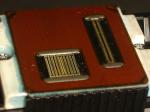- Joined
- Jun 16, 2006
- Messages
- 3,645
- Reaction score
- 85
- Points
- 233
- Location
- La Verne, California
- Printer Model
- Epson WP-4530
There is just the one purge pump but it has valves on it that can independently control the suction on the two purge pads. You have good understanding on all the other issues.