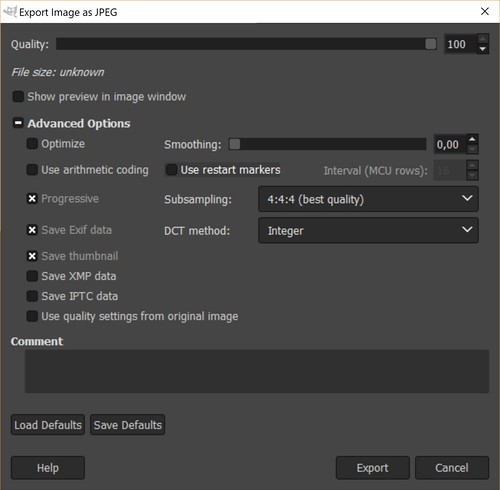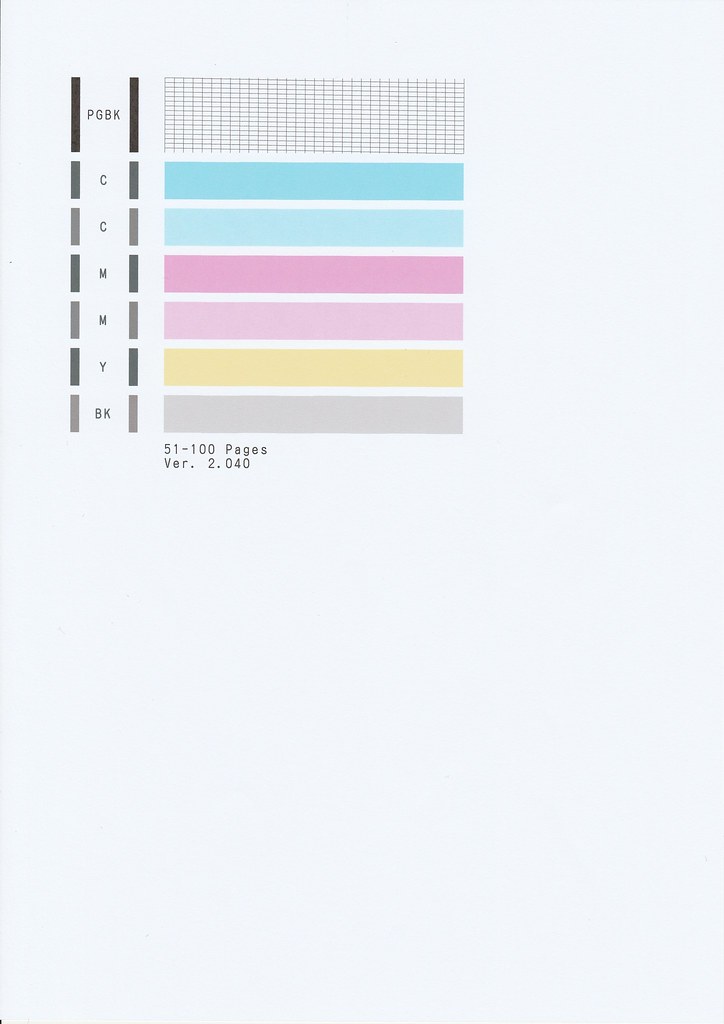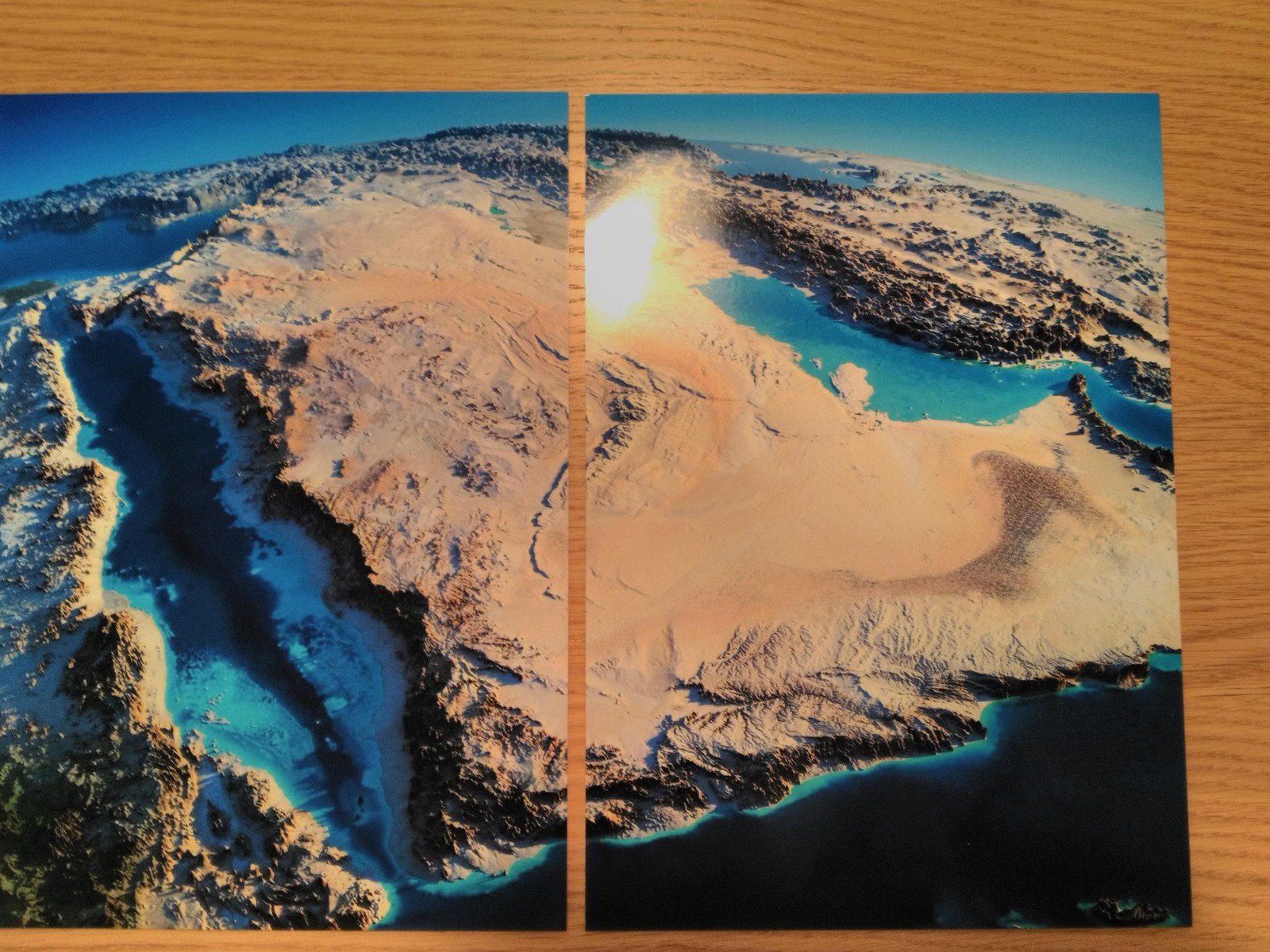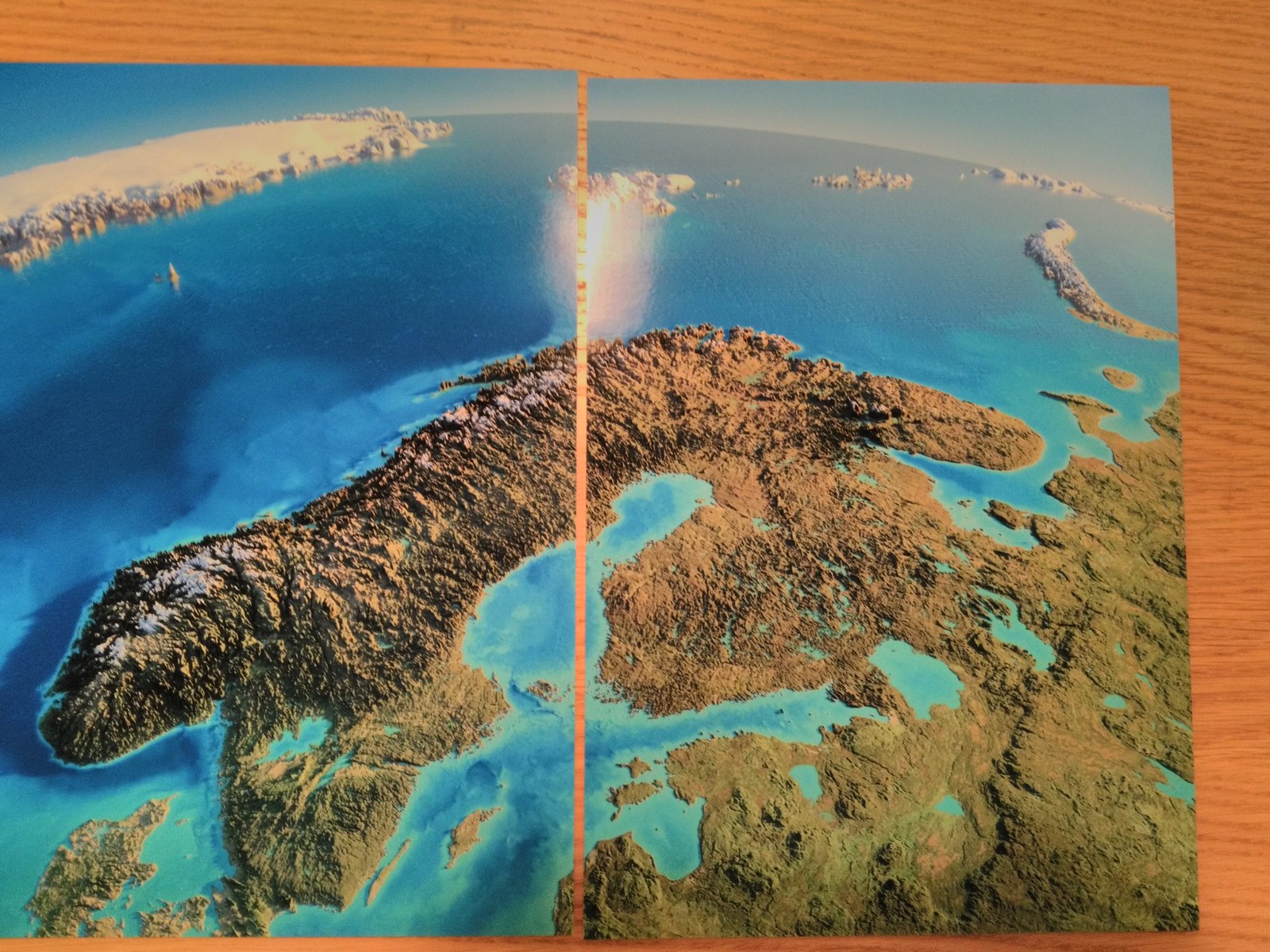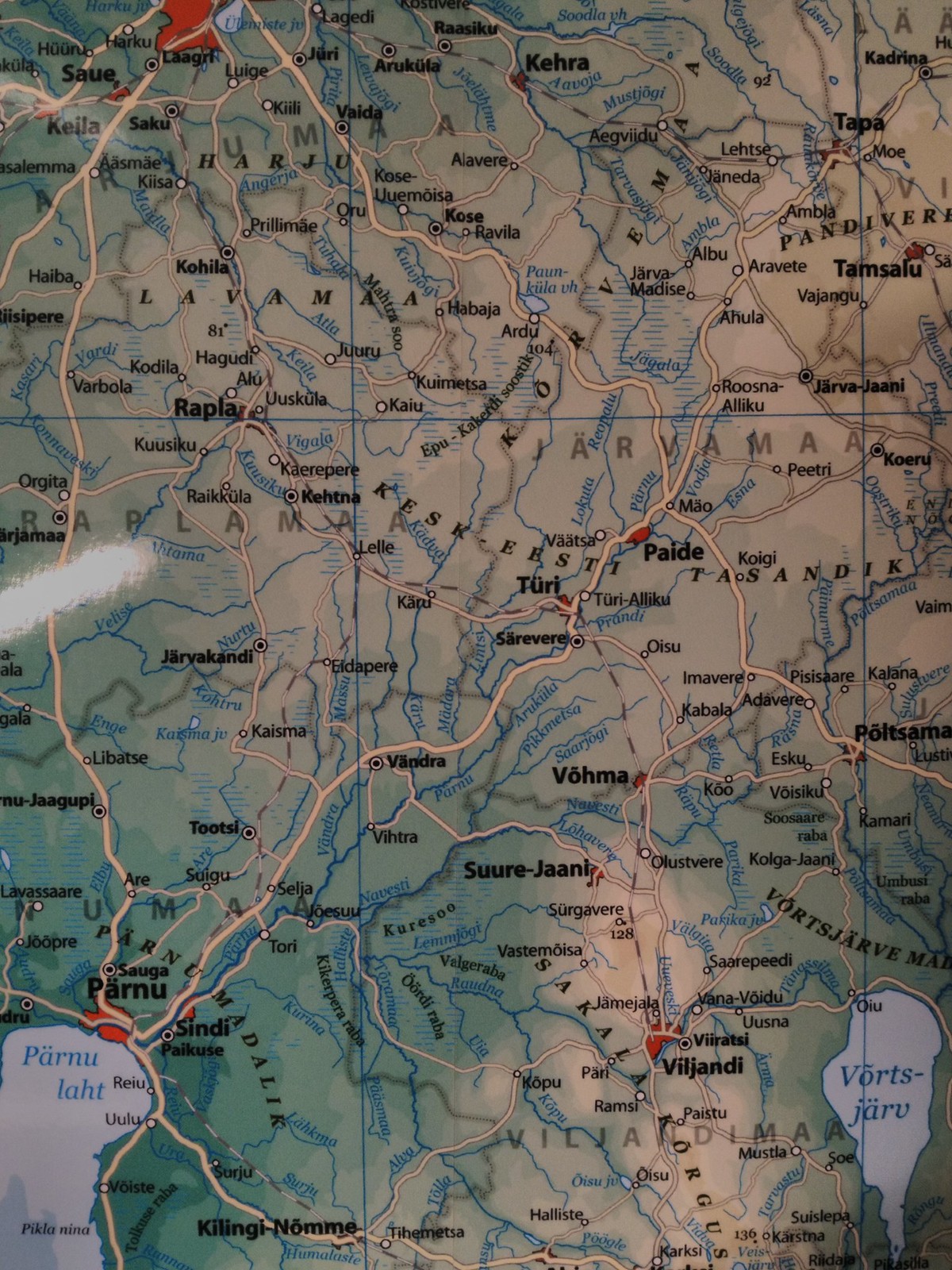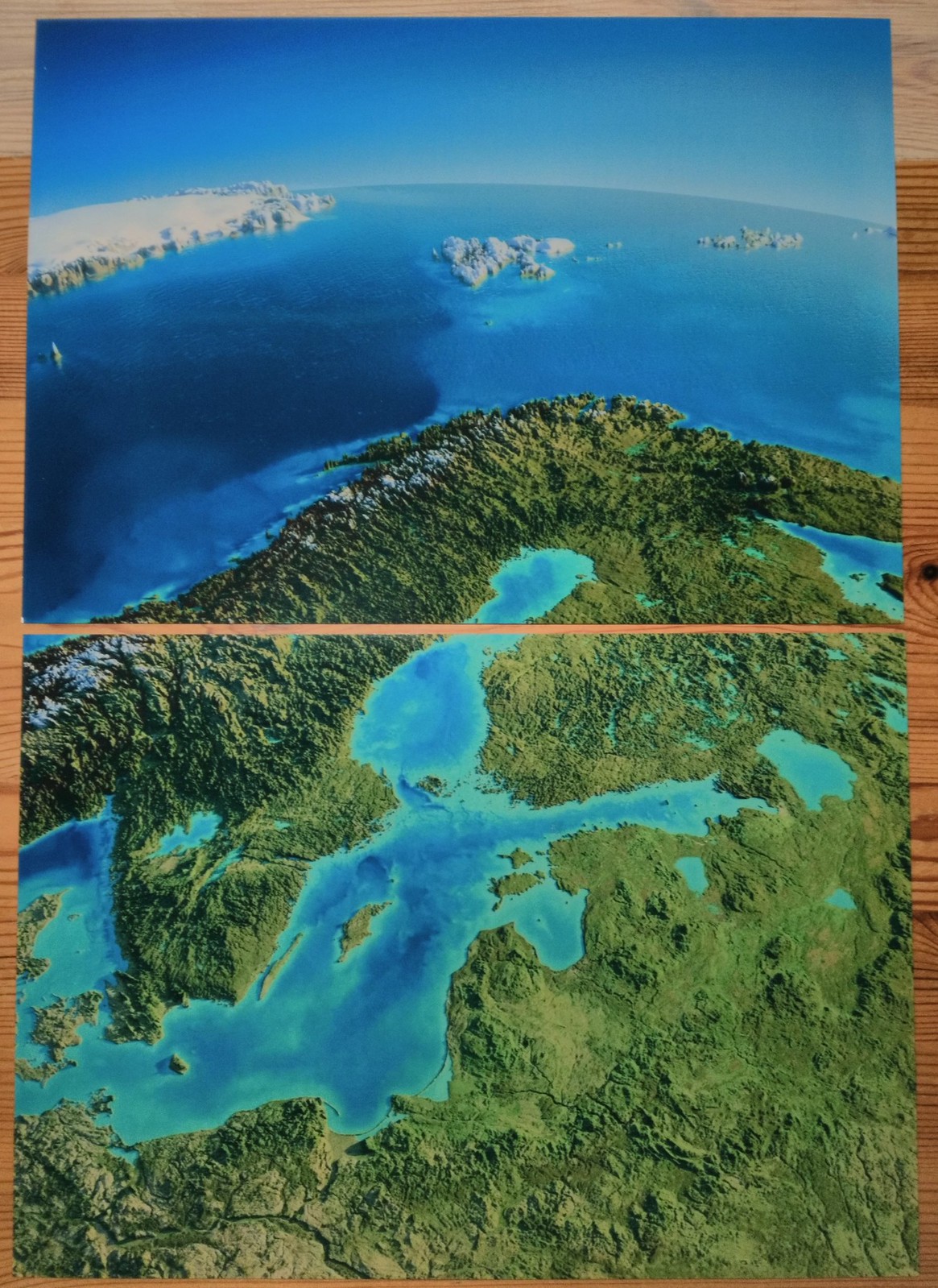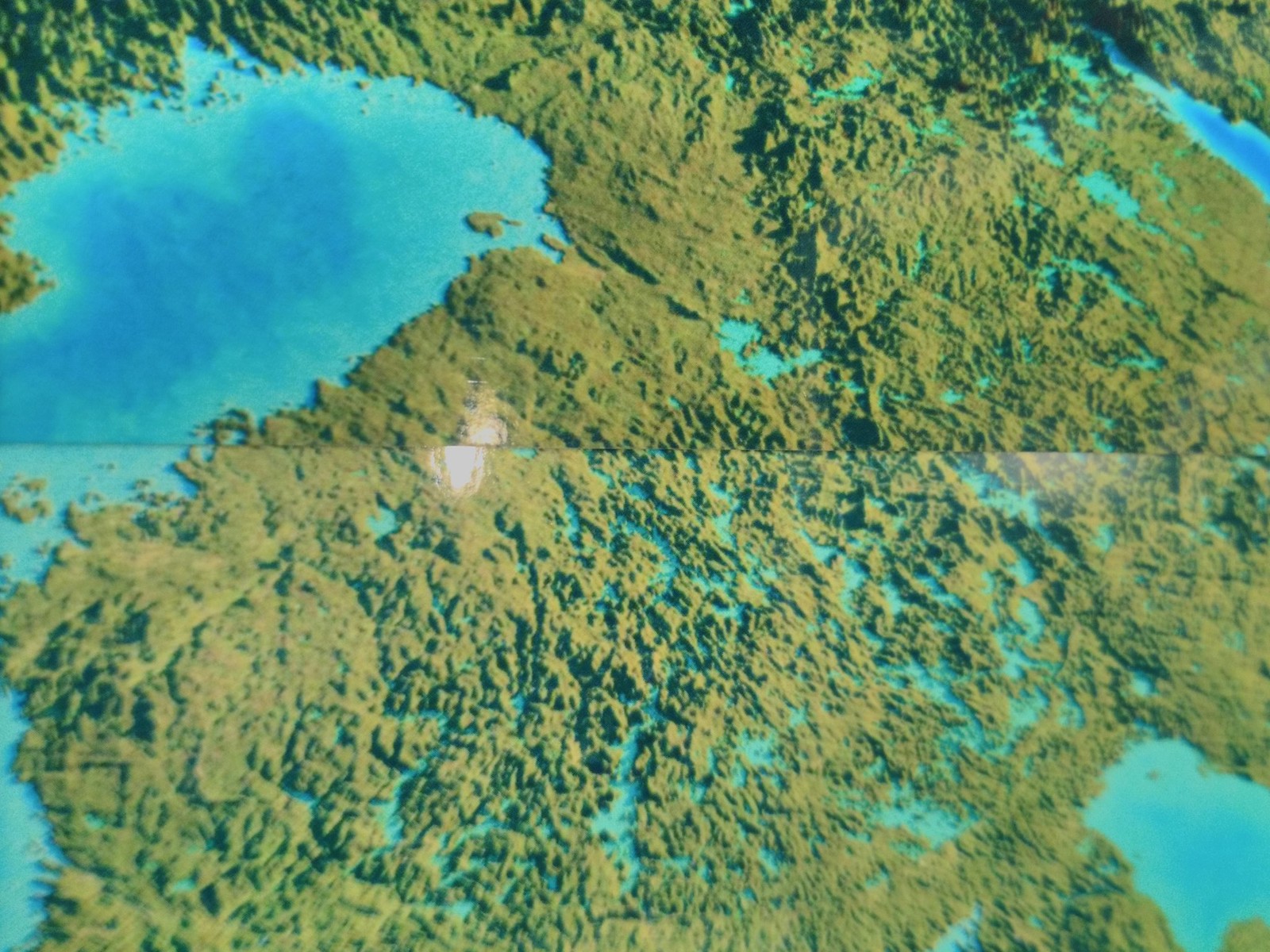LoRenx
Printing Apprentice
- Joined
- Nov 2, 2018
- Messages
- 4
- Reaction score
- 3
- Points
- 11
- Location
- Estonia
- Printer Model
- Canon MG5750
I bought a Canon MG5750 inkjet photo printer a little while ago and the overall print quality is great. Photos on a premium glossy paper look gorgeous.
But there occurs this very odd color shift when I split the image up into two (in GIMP) and print each on a seperate paper. Right on the merging point of the two, one image is really light while the other looks normal (or maybe the other is also off).
Here are two examples (you should be a immediately spot the oddity):


At first I thought that I messed something up in GIMP during splitting, but it doesn't occur when viewing them on the screen, it only occurs during printing. Heck, even the printing software itself – Canon Easy-PhotoPrint EX - clearly shows right before printing that there is no such color issue:

Then I thought that this shift happens because maybe printer is unable to print more than one borderless A4 pictures (with high ink usage) consecutively with correct colors. For what it's worth, I have only used Canon original ink cartridges thus far, with plenty of ink in them. So, as an experiment, I printed the two images on single page and even then the color shift happens:

So, what could cause this?
But there occurs this very odd color shift when I split the image up into two (in GIMP) and print each on a seperate paper. Right on the merging point of the two, one image is really light while the other looks normal (or maybe the other is also off).
Here are two examples (you should be a immediately spot the oddity):


At first I thought that I messed something up in GIMP during splitting, but it doesn't occur when viewing them on the screen, it only occurs during printing. Heck, even the printing software itself – Canon Easy-PhotoPrint EX - clearly shows right before printing that there is no such color issue:

Then I thought that this shift happens because maybe printer is unable to print more than one borderless A4 pictures (with high ink usage) consecutively with correct colors. For what it's worth, I have only used Canon original ink cartridges thus far, with plenty of ink in them. So, as an experiment, I printed the two images on single page and even then the color shift happens:

So, what could cause this?