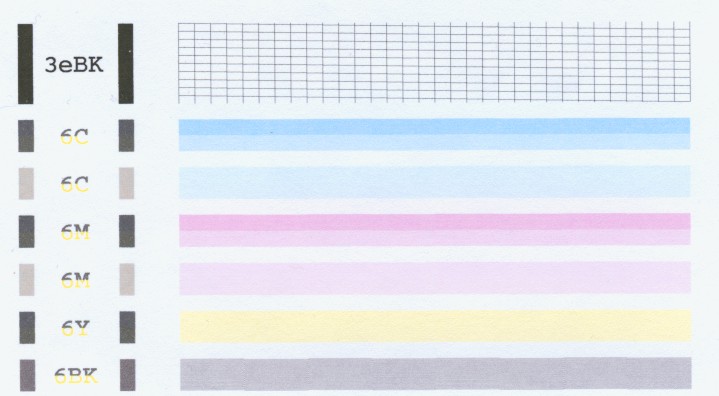ericbalkan
Printing Apprentice
- Joined
- Mar 16, 2009
- Messages
- 9
- Reaction score
- 0
- Points
- 12
Hi. First time here and hope someone can give me some suggestions for a problem. My wife's Canon PIXMA IP5000 suddenly started printing graphics with bands of light/normal colors, like a Venetian blind effect.
If I print a test box of a solid color, for instance, I get alternating bands of normal and lighter colors, about 1/8" high and extending across the width of the graphic. Text prints fine. Just color graphics have the problem. Doesn't seem to matter what color. I use Canon carts, have done the cleaning and alignment operations.... On fixya.com, I've had suggestions that ink is leaking or the printhead needs to be cleaned, but those explanations don't seem right because the pattern is so regular.
Anyone see this before? Open to any other suggestions. Thanks.
If I print a test box of a solid color, for instance, I get alternating bands of normal and lighter colors, about 1/8" high and extending across the width of the graphic. Text prints fine. Just color graphics have the problem. Doesn't seem to matter what color. I use Canon carts, have done the cleaning and alignment operations.... On fixya.com, I've had suggestions that ink is leaking or the printhead needs to be cleaned, but those explanations don't seem right because the pattern is so regular.
Anyone see this before? Open to any other suggestions. Thanks.