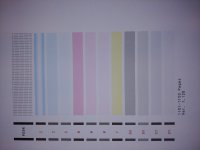Hi, I'm having a problem with my TS9010 printer where the cyan color is only partially printing. I've attached a nozzle check, the jpg was taken from my phone and the pdf was from generated by the scanner (note, for some reason the scanner appears to show problems with the other colors that I can't detect bye eye or in the jpg).
Background: I'm using precision colors ink and refillable carts. I wasn't having issues with the first two sets of Canon carts, this only started after the blue ran low on the refillable's so I'm sure it's something I've done wrong and not with the ink (which is great btw).
Things I have done so far to try and fix this:
1. Taken out the blue cart and manipulated the sponge using a paperclip to create a channel for ink to flow (as shown in the PC video).
2. Blown through the top air chamber to make sure ink flows from the exit port (it does).
3. Soaked the print head in 1/2" of original Windex for 24 hours, using the paper towel method to get the fluid flowing in and out of the head/ports.
The nozzle checks still look the same as before. I'm wondering if this is a failure of the printhead or if I just need to do a more thorough job of cleaning it. All advice is welcome.
Thanks in advance.
Background: I'm using precision colors ink and refillable carts. I wasn't having issues with the first two sets of Canon carts, this only started after the blue ran low on the refillable's so I'm sure it's something I've done wrong and not with the ink (which is great btw).
Things I have done so far to try and fix this:
1. Taken out the blue cart and manipulated the sponge using a paperclip to create a channel for ink to flow (as shown in the PC video).
2. Blown through the top air chamber to make sure ink flows from the exit port (it does).
3. Soaked the print head in 1/2" of original Windex for 24 hours, using the paper towel method to get the fluid flowing in and out of the head/ports.
The nozzle checks still look the same as before. I'm wondering if this is a failure of the printhead or if I just need to do a more thorough job of cleaning it. All advice is welcome.
Thanks in advance.