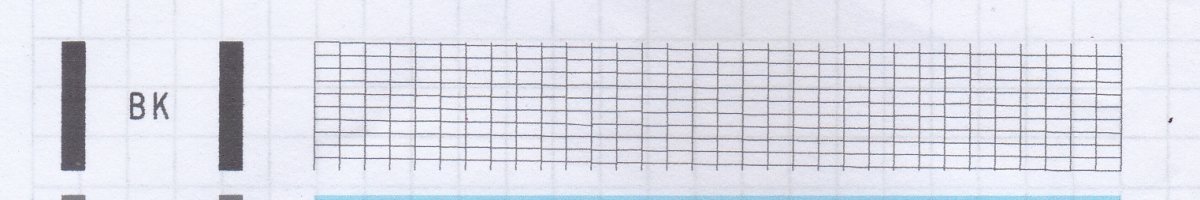- Thread starter
- #11
AbdullahTrees
Newbie to Printing
- Joined
- Nov 7, 2020
- Messages
- 6
- Reaction score
- 7
- Points
- 8
- Printer Model
- Canon PIXMA iP2872
So I went ahead with pulling ink out of the print head using a homemade ink suction tool, and the results have noticeably improved. Now the black-only graph paper is good(the wavy lines are less noticeable than before), but there are still some small defects in the nozzle check for the black cartridge. Any suggestions on how this can be further improved?
NOTE: This test was printed on two sides, so the show-through should be ignored.
NOTE: This test was printed on two sides, so the show-through should be ignored.