Paloma
Getting Fingers Dirty
- Joined
- Feb 24, 2018
- Messages
- 37
- Reaction score
- 11
- Points
- 36
- Printer Model
- Epson L220
I attach the original images and the prints. What is it? How can this problem be solved?
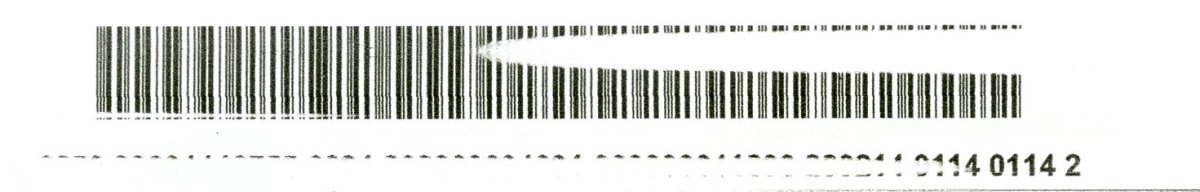

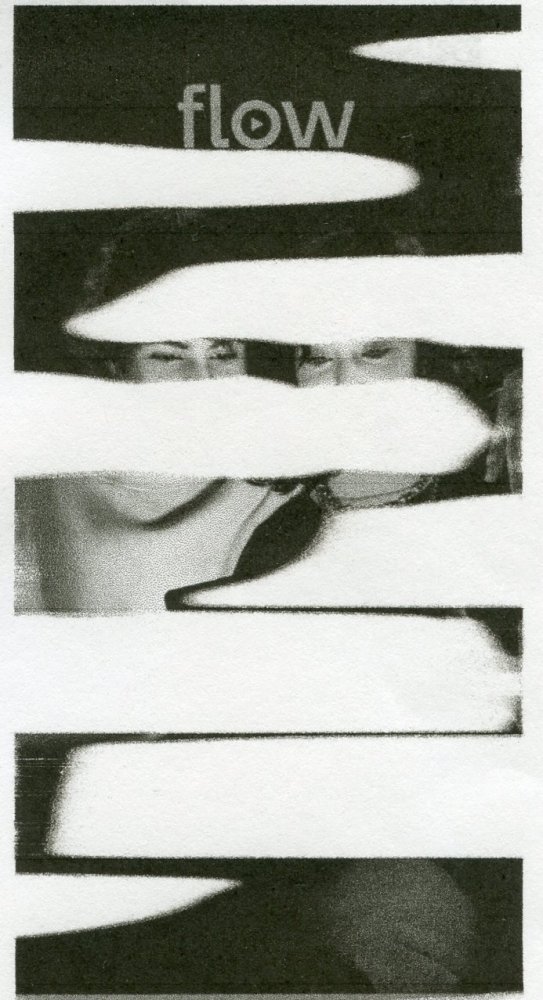
My printer is Canon G2100. I can only print in grayscale because recently the color head stopped working.
My printer is Canon G2100. I can only print in grayscale because recently the color head stopped working.

